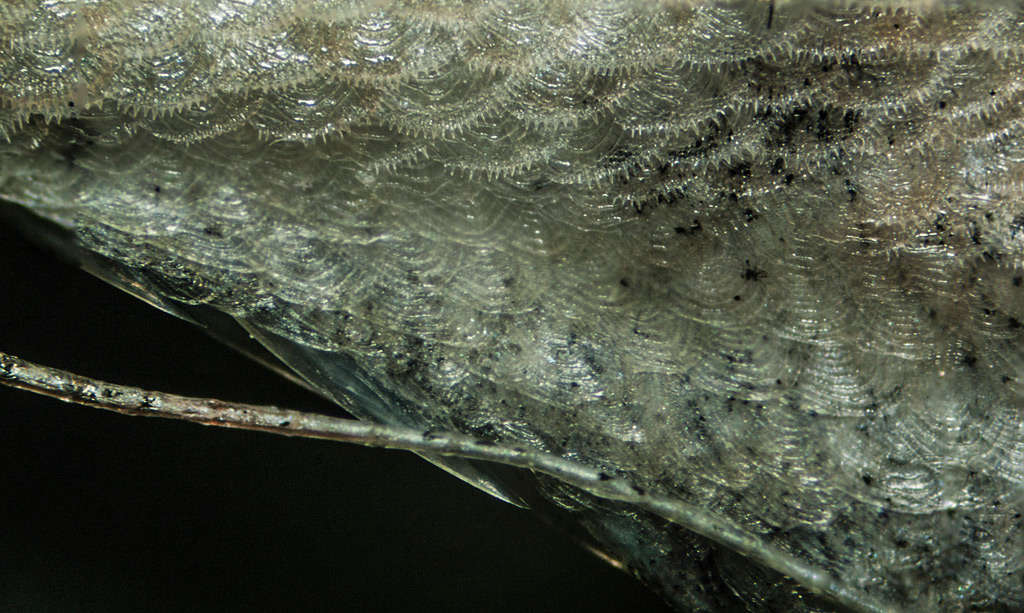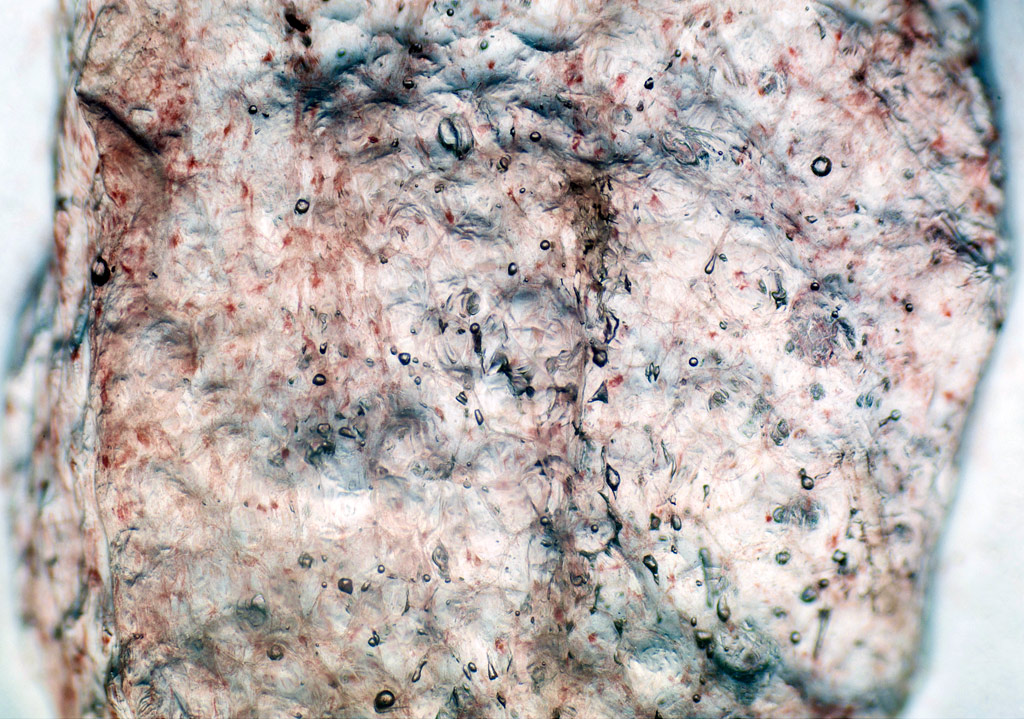should i concentrate on tiking pictures with CMOS, or should i continue with DSLR?
I would continue with the DSLR.
Your image at
http://www.dliekis.lt/wp-content/upload ... /zuvis.jpg shows that you're getting uniform sharpness all across the frame.
There is some lateral chromatic aberration, visible as colored fringes around bright areas away from center. But this is not severe and it corrects nicely using Photoshop's filter for Lens Correction. (I used Filter > Lens Correction..., Custom tab, Chromatic Aberration section, adjust sliders for Fix Red/Cyan Fringe and Fix Blue/Yellow Fringe until the corners looked good, about +75 and -100.)
Your images are not as sharp as many shown by other people, but I think the problem there is just that you're using a low power stereo scope. The optics in those are optimized for long working distance and large depth of field, which necessarily sacrifices resolution. Nonetheless there is plenty of resolution to make an image that looks sharp at web resolution, say 1024 pixels wide.
Here is a copy of your zuvis.jpg that I have run through a typical post-processing workflow. First I corrected CA as described above. Then I resized the image from 5006 pixels wide to 1024 pixels wide using two steps of Photoshop's Image > Image Size > Bicubic (smooth gradients). The first step was 50%, to 2503 pixels wide, then the second step was from 2503 to 1024 pixels wide. Then I added just a bit of sharpness with Filter > Sharpen > Unsharp Mask, 40% at 0.7 pixels. Finally I saved as JPEG using File > Save for Web, adjusting the Quality setting so as to produce a file that is just under 300KB in length, suitable for uploading to the forum.
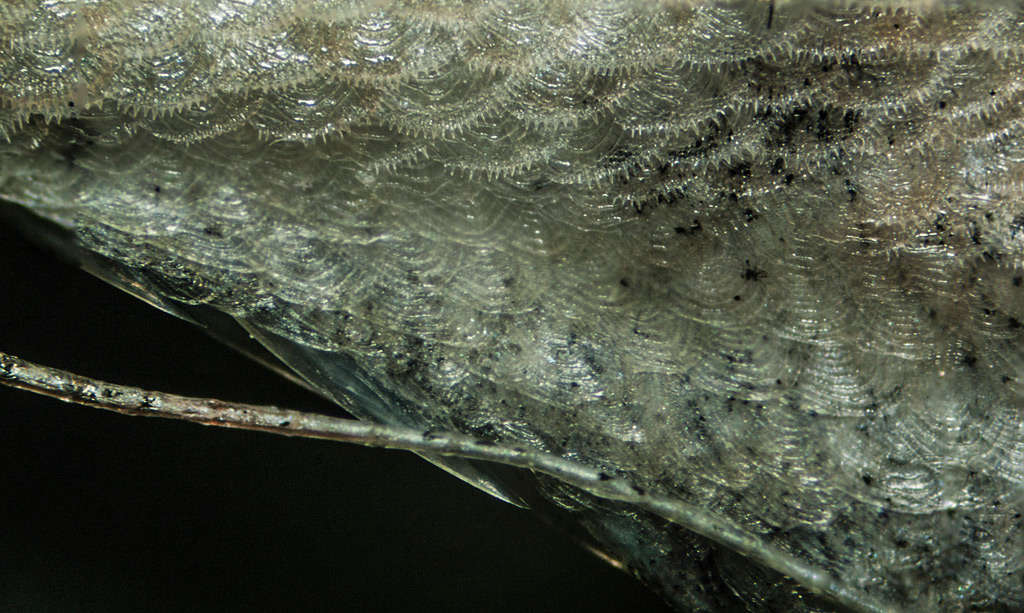
What is the best software for stacking? I used PS6, but results were not so good. Are there any good links for focus stacking you would recommend?
I am not surprised. For this sort of work PS6 tends to leave lots of blurred areas, even where some source image had them sharp.
For software, I recommend
Zerene Stacker. The standard disclaimer is that I'm biased because I wrote it, but objectively, it now produces more Nikon Small World awards than any other stacking software. Start with the PMax method, then make friends with DMap. There is a
Tutorials section on the website.
i used to think my biggest problem is poor light source
For what you're doing, I think your light source is not a problem. The big things to watch for are these:
1. You want enough light that you can run the camera on its lowest ISO setting. This will give the lowest pixel noise, which is especially valuable for stacking.
2. Be sure that you have enough diffusion to minimize blowing out highlights. But don't make it so "flat" that you lose all indications of shape. This tradeoff is something that you'll just have to play with.
3. In the event that you're suffering from motion blur (vibration), then using an ordinary consumer-grade electronic flash unit set on low power can freeze out almost any motion. I'm not seeing evidence of motion blur in your images, but I mention this for completeness.
I hope this helps. Show us more pictures, please.
By the way, what is the subject shown in the image above?
--Rik