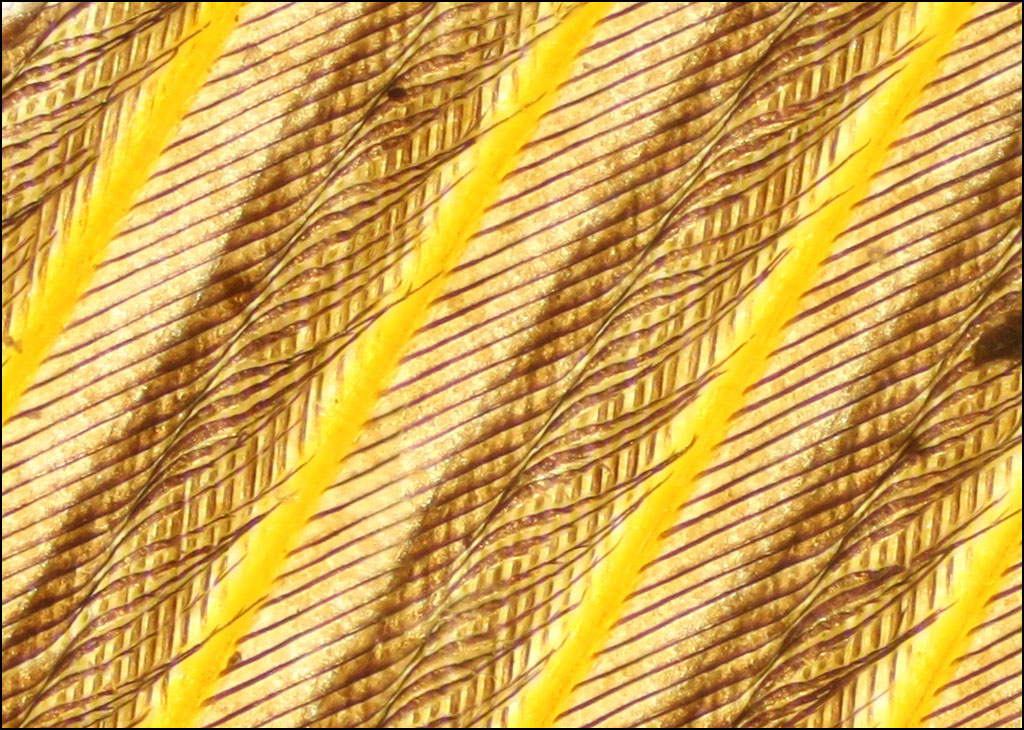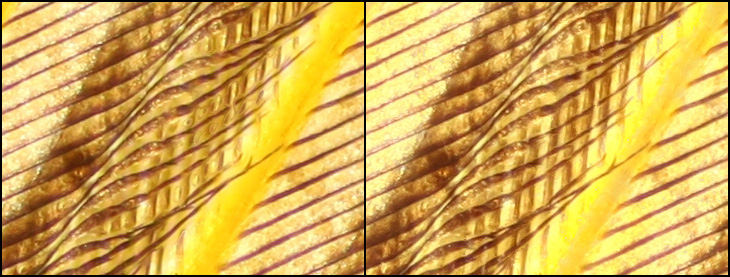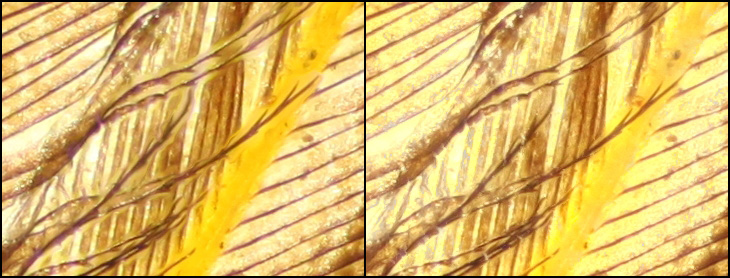eurythyrea wrote:Impressive texture, Rik! Just want to notice a small thing: the marks of DMap are clearly visible in some areas:
...
Wouldn't be better result with PMax?
The question turns out to be more complicated than it might seem.
As always, I ran both and checked to see what the differences were. Here is the comparison for the area you've noted (DMap on the left, PMax on the right):
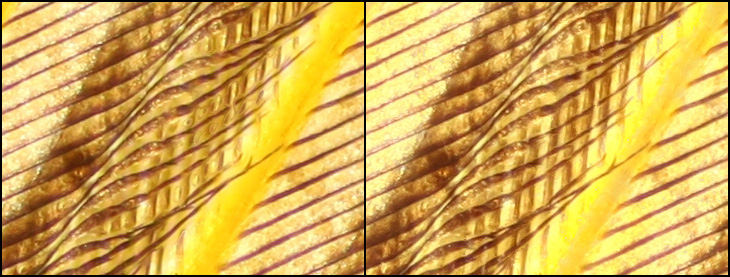
As you suggest, PMax did a better job in preserving all the detail and avoiding the classic "swirly" artifacts produced by depth map algorithms with this sort of subject. That's good. Not so good, PMax also ended up desaturating the yellow color and introducing some bright/dark variation in the yellow areas that was not present in the original frames. As usual, PMax also ended up altering contrast and colors, and in other areas of the frame, that caused some effects I was not happy with. Here's an example of that (DMap left, PMax right):
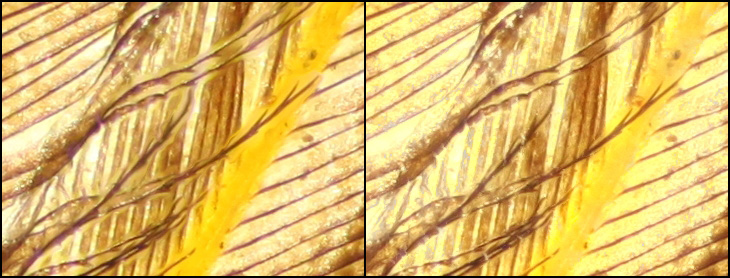
With a simpler subject, I would do the standard trick of retouching PMax details into the DMap master. But with this complex subject that would have been a lot of retouching, and I didn't care enough to spend the time.
In the end, it turned out to be a judgment call. In this case I decided that I cared more about accurate colors and contrasts than I did about pixel-level artifacts, so I set aside the PMax and went with just the DMap.
--Rik