First try at darkfield with new E200
Moderators: rjlittlefield, ChrisR, Chris S., Pau
For microscope photography purposes, yes. I did not have the 1Ds MkIII, but eh 1D MkIII. You would think, ah, a $500 camera, ought to do great, but no, not for mounting on a scope.
But, your adapter will fit all Canon EOS mounts, so you can use it on any of the T1i to T3i models. If you got the money, get the T3 though.
And keep the 1Ds for other work.
Read the info on Charles' site about second curtain shutter sync, it will all be made clear.
But, your adapter will fit all Canon EOS mounts, so you can use it on any of the T1i to T3i models. If you got the money, get the T3 though.
And keep the 1Ds for other work.
Read the info on Charles' site about second curtain shutter sync, it will all be made clear.
Just read it, makes sense. AFAIK the 1Ds3 does not have silent shooting mode in live view. It would use the mechanical shutter. This is indeed interesting. Also, I stand to be corrected but I do believe the sensors in any modern DSLR will out resolve the microscope objective simply due to the fact that they were designed to project an image on to a focal plane with a radius the size of the eye's pupil, whereas we are enlarging that (and subsequently any defects int he optics) to an APS-C or even 35mm full frame circle, which is significantly larger.
- Charles Krebs
- Posts: 5865
- Joined: Tue Aug 01, 2006 8:02 pm
- Location: Issaquah, WA USA
- Contact:
Waldo,
The 1 second delay with MLU on the Nikon body is only a partial solution. As Mitch has said (and is seen in the article on my website) the mechanical shutter curtains (primarily the motion and stopping of the first shutter curtain) are sufficient to degrade the image with a camera mounted directly to a microscope. So without electronic flash, the only SLR bodies I am comfortable using attached directly to a microscope are the Canon models that can use an "electronic" rather than a mechanical first shutter curtain from the live view function. (For some reason the 60D has a little vibration even though is does use an EFSC... still seems better than than a mechanical first shutter curtain, but other Canon models might be preferable for mounting directly to a microscope. Other options with a SLR body is to try to use either very long shutter speeds... perhaps 2 seconds or longer; or get the light bright enough for very fast shutter speeds... not always possible and it can wind up being uncomfortably bright for viewing through the eyepieces).
The 1 second delay with MLU on the Nikon body is only a partial solution. As Mitch has said (and is seen in the article on my website) the mechanical shutter curtains (primarily the motion and stopping of the first shutter curtain) are sufficient to degrade the image with a camera mounted directly to a microscope. So without electronic flash, the only SLR bodies I am comfortable using attached directly to a microscope are the Canon models that can use an "electronic" rather than a mechanical first shutter curtain from the live view function. (For some reason the 60D has a little vibration even though is does use an EFSC... still seems better than than a mechanical first shutter curtain, but other Canon models might be preferable for mounting directly to a microscope. Other options with a SLR body is to try to use either very long shutter speeds... perhaps 2 seconds or longer; or get the light bright enough for very fast shutter speeds... not always possible and it can wind up being uncomfortably bright for viewing through the eyepieces).
That is not really the reason, but the statement is generally true with the sensors in current DSLRs. The exceptions would be with very high NA, low power objectives (such as a 4/0.2 or a 10/0.45), where you can make good use of a surprisingly large number of pixels. Once you get into 20X objectives and above you are quite "safe" with most DSLRs; and with 40X and up you are really into "overkill" when you get above 10MP. The primary reason is the effect of diffraction at high magnifications.I do believe the sensors in any modern DSLR will out resolve the microscope objective simply due to the fact that they were designed to project an image on to a focal plane with a radius the size of the eye's pupil
What you have said Charles, is precisely what I experience with my MP-E 65 on my 1Ds3. At 5x magnification diffraction becomes such a big issue that anything above F8 is useless. I guess the same applies like you said to 40x and higher objectives.
PS: Is it possible to get decent photos from the FF 1Ds3 without any kind of projection eyepiece? I see my DD20NLT will only arrive in 2 months, and I did a quick test at 10x with my 1Ds3 just held above the trinocular head by hand. Obviously some vignetting... And some softness in the corners. But the per pixel quality seems much better than the D90.
Uncropped
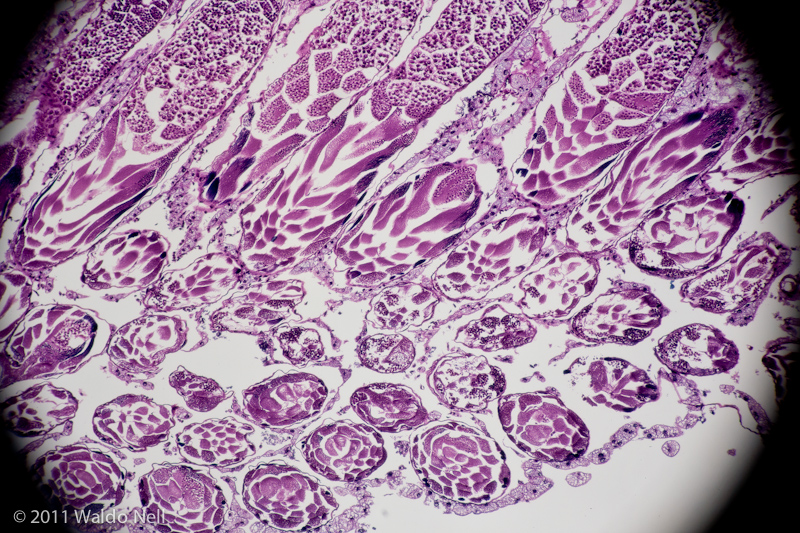
100%
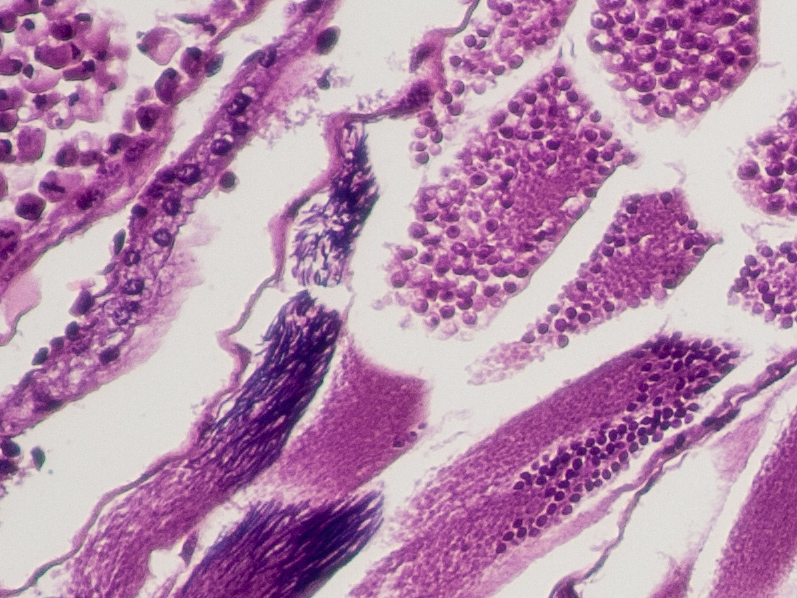
PS: Is it possible to get decent photos from the FF 1Ds3 without any kind of projection eyepiece? I see my DD20NLT will only arrive in 2 months, and I did a quick test at 10x with my 1Ds3 just held above the trinocular head by hand. Obviously some vignetting... And some softness in the corners. But the per pixel quality seems much better than the D90.
Uncropped
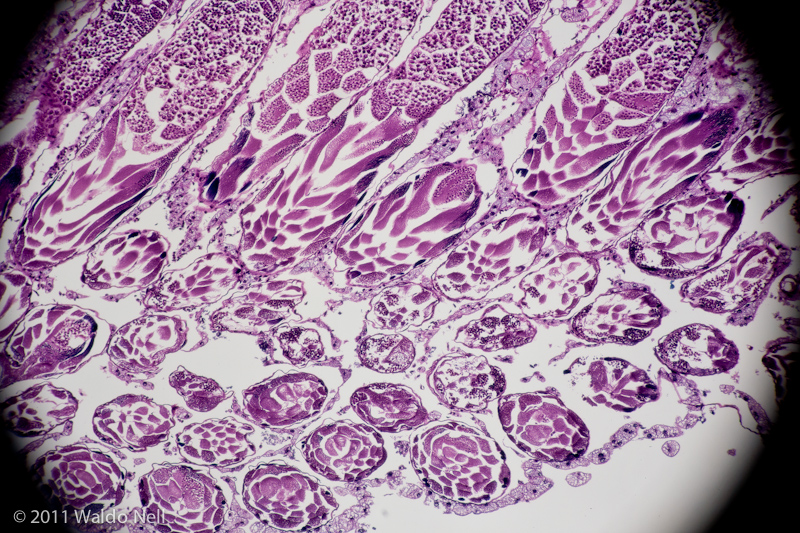
100%
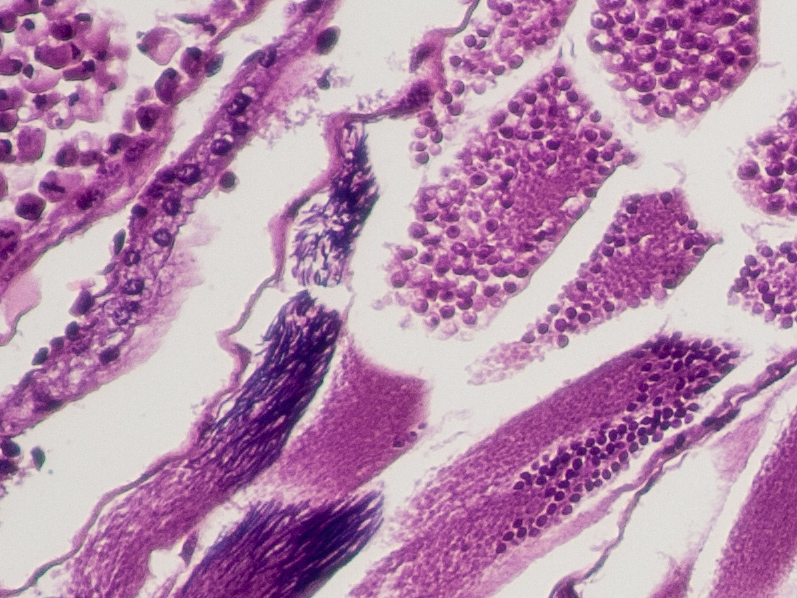
- Charles Krebs
- Posts: 5865
- Joined: Tue Aug 01, 2006 8:02 pm
- Location: Issaquah, WA USA
- Contact:
Absolutely. As long as you can position the body so that it is in focus at the same time as the viewing eyepieces are in focus. (It is better to not alter the eyepiece focus of a properly set up microscope in order to accommodate the camera). This is what we are talking about when we say "direct projection". With a 24x36mm sensor you will get vignetting when working this way. Pretty good chance you'll be good to the edges (or very close) with an APS sized body. If I did not need chromatically corrective eyepieces with my finite Olympus BHS objectives I would be very tempted to work this way using a APS-C sized body.PS: Is it possible to get decent photos from the FF 1Ds3 without any kind of projection eyepiece?
Last edited by Charles Krebs on Fri Sep 30, 2011 2:12 pm, edited 2 times in total.
You might not need that adapter. Just get a T-ring adapter or a M-42 adapter from E-bay for $11. Buy a piece of PVC tube about 42mm outside diameter and glue it into the threads. this should fit into the hole on the trinocular tube. Then you will need one or two sets of extensions tubes for the EOS mount, which the camera will mount to and your ready to go.
Should look something like this;

If you already have a stainless adapter sleeve, then it will look like this.

Should look something like this;

If you already have a stainless adapter sleeve, then it will look like this.

I got a T-ring adapter, and found together with a PVC coupler it is parfocal on the Y-T TV tube for the Nikon (which is much shorter than the Y-T TV tube for C-Mount I got for the Canon).
So right now nothing is glued in place, but the fit is tight. Here is the best I could do with the 1Ds3:
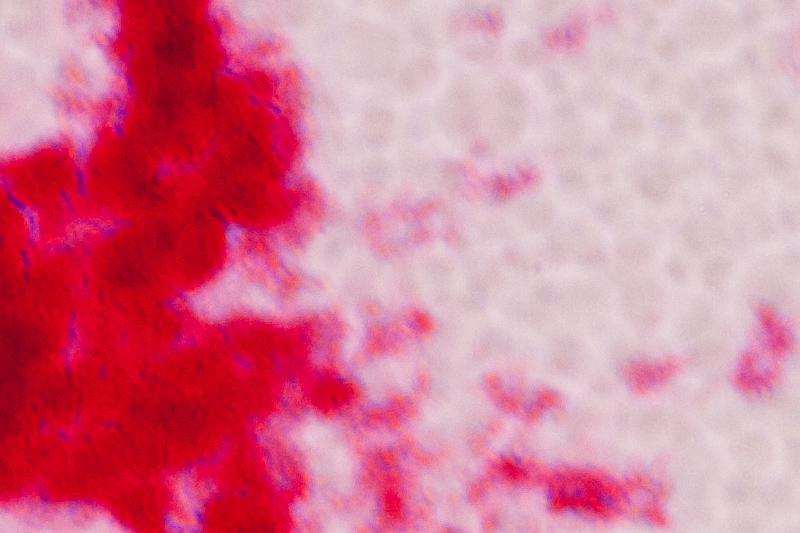
As you can see from the image above (stained gram positive and gram negative bacteria - prepared slide), it is horribly blurred. I can assure you the focus was tack on because I focused it to be sharp in Live View on DSLR Remote Pro with the 1Ds3 tethered to the computer.
So I repeated the test, same 1Ds3, but hand held above the photoport - direct projection. Keep in mind this is horrifyingly difficult because my natural adjustments to keep the z-axis and x/y axises correct, are inversed. Up is down and vice versa. But here is a shot I can consistently get by hand:
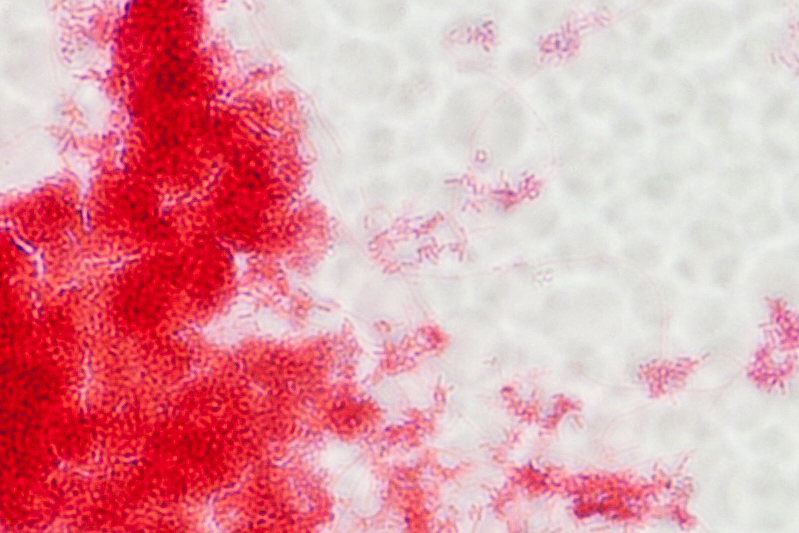
This shot actually shows more detail than what I can view through the objective (40x) and 10x eyepieces. This proves to me it is a mechanical shutter vibration issue, since in live view the mirror is locked up, and no combination of MLU / remote triggering helped on the 1Ds3.
Also, take note above shots were at 1/60, which is the sweet spot for vibration induced frustrations. To prove it, here is the same static object shot at 2s exposure - it is tack sharp:
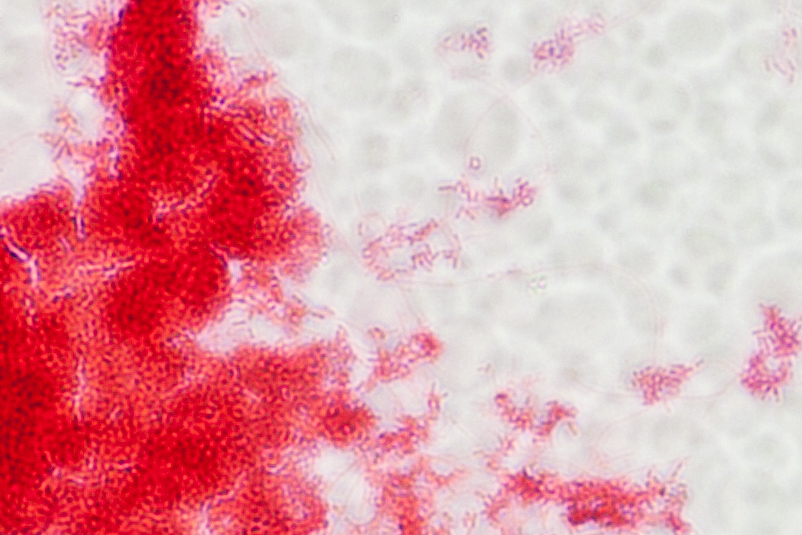
So I just picked up a 600D (T3i whatever that means) and attached it to the microscope the same way as I did for the 1Ds3 in the first example above - the T-ring adapter on top of the Y-T TV tube for the Nikon coupled with a PVC tube. Since the 600D is an entry level camera I have no options for MLU / Silent Shoot mode 1 or 2. All I did was to tether it to the computer with DSLR Remote Pro and used Live View, focussed and took the shot:
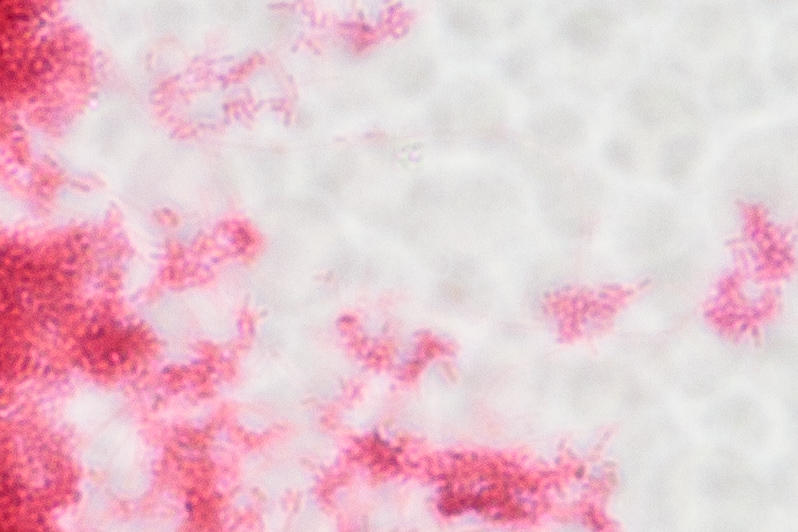
Now it might look a bit blurry compared to the 1Ds3, but do keep in mind with no projection eyepiece I am cropping the image circle heavily. As I said, I am pretty sure cropping this heavily on a cheap $500 40x CFI Plan Achro objective would not really pick up more resolution. If I resize the 600D down to match the 1Ds3 this is how it looks like:
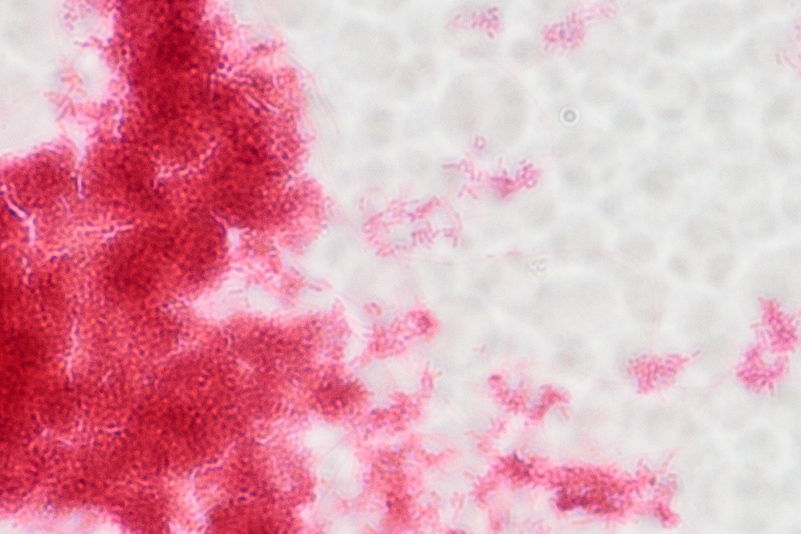
To my eyes I see the same detail. Just for fun here is some white blood cells I think from a stained blood smear. 1Ds3 directly coupled:
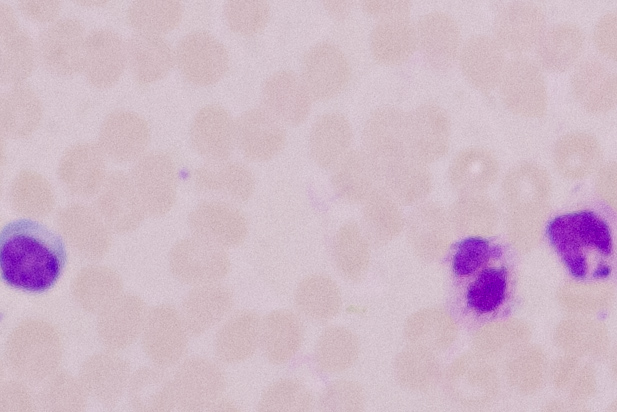
And the 600D:
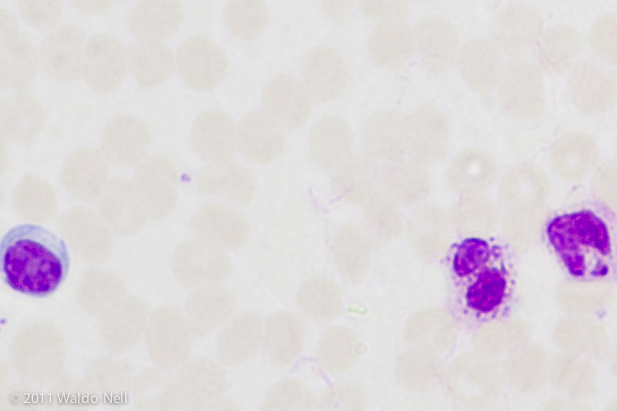
It is clear to me that unless you can mount the 1Ds3 like Charles did - no direct coupling between the camera or microscope, it is no good for many higher magnification shots unless you use flash.
From now on I'll use the new 600D which seems more than capable for microscope duty.
So right now nothing is glued in place, but the fit is tight. Here is the best I could do with the 1Ds3:
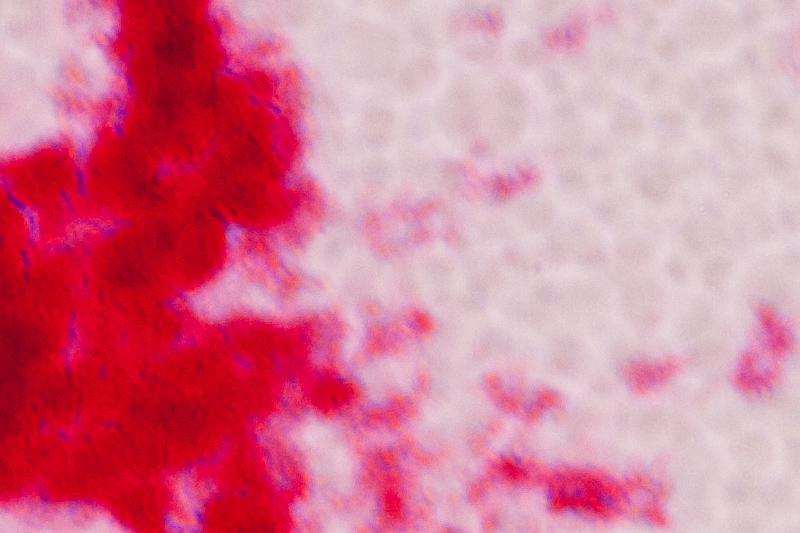
As you can see from the image above (stained gram positive and gram negative bacteria - prepared slide), it is horribly blurred. I can assure you the focus was tack on because I focused it to be sharp in Live View on DSLR Remote Pro with the 1Ds3 tethered to the computer.
So I repeated the test, same 1Ds3, but hand held above the photoport - direct projection. Keep in mind this is horrifyingly difficult because my natural adjustments to keep the z-axis and x/y axises correct, are inversed. Up is down and vice versa. But here is a shot I can consistently get by hand:
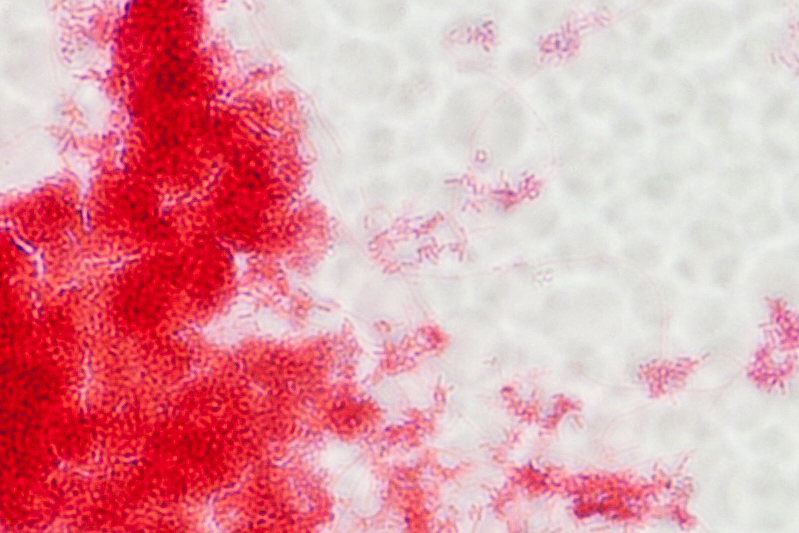
This shot actually shows more detail than what I can view through the objective (40x) and 10x eyepieces. This proves to me it is a mechanical shutter vibration issue, since in live view the mirror is locked up, and no combination of MLU / remote triggering helped on the 1Ds3.
Also, take note above shots were at 1/60, which is the sweet spot for vibration induced frustrations. To prove it, here is the same static object shot at 2s exposure - it is tack sharp:
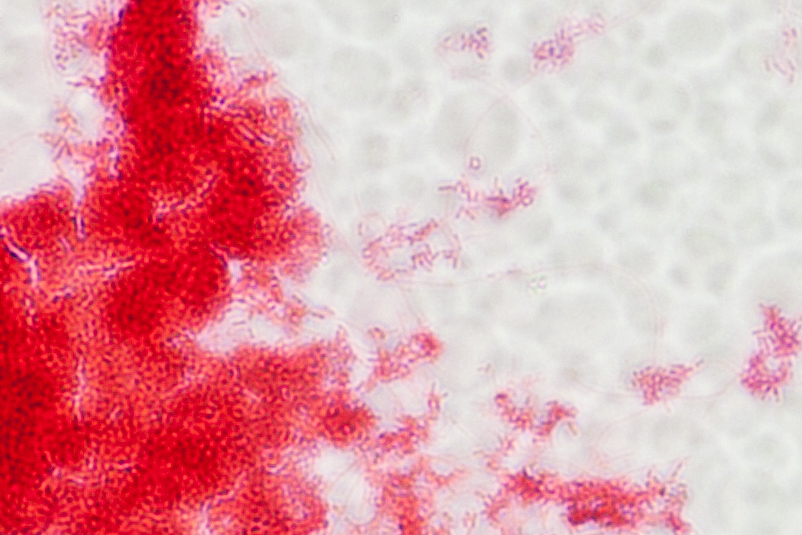
So I just picked up a 600D (T3i whatever that means) and attached it to the microscope the same way as I did for the 1Ds3 in the first example above - the T-ring adapter on top of the Y-T TV tube for the Nikon coupled with a PVC tube. Since the 600D is an entry level camera I have no options for MLU / Silent Shoot mode 1 or 2. All I did was to tether it to the computer with DSLR Remote Pro and used Live View, focussed and took the shot:
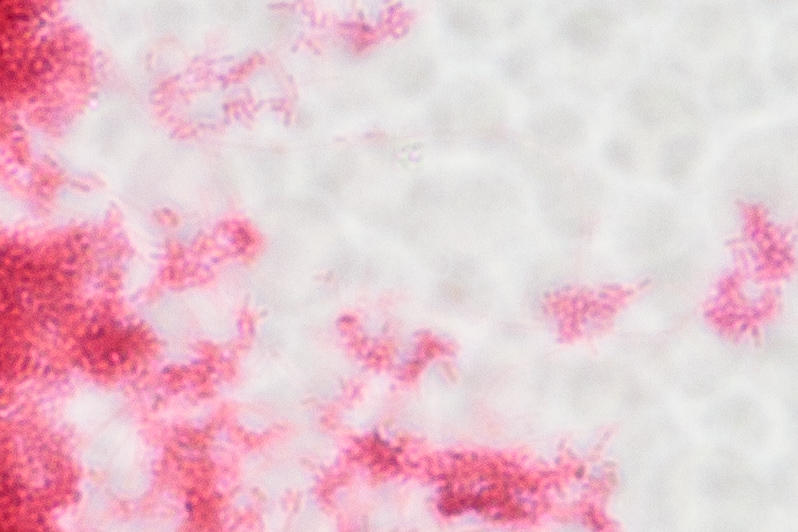
Now it might look a bit blurry compared to the 1Ds3, but do keep in mind with no projection eyepiece I am cropping the image circle heavily. As I said, I am pretty sure cropping this heavily on a cheap $500 40x CFI Plan Achro objective would not really pick up more resolution. If I resize the 600D down to match the 1Ds3 this is how it looks like:
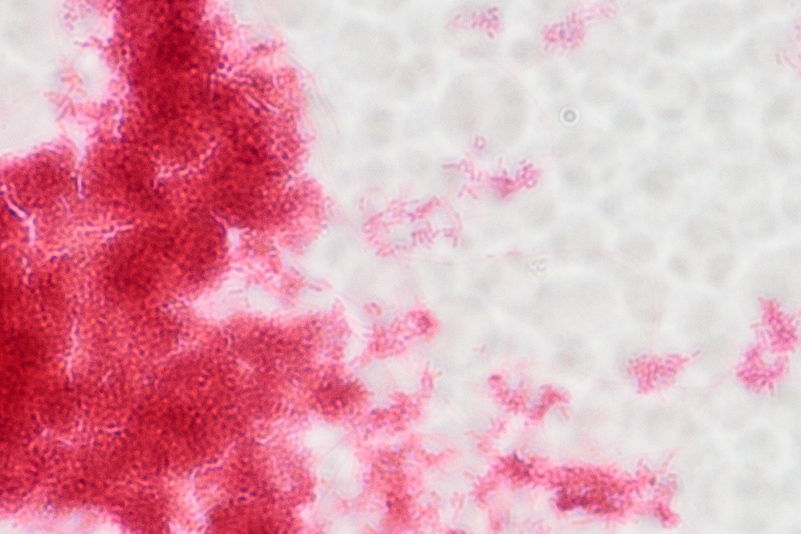
To my eyes I see the same detail. Just for fun here is some white blood cells I think from a stained blood smear. 1Ds3 directly coupled:
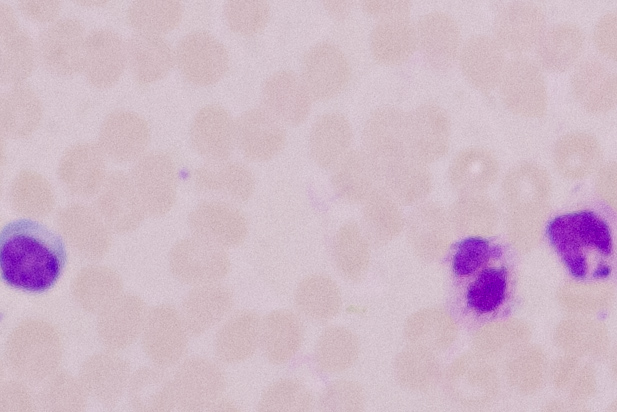
And the 600D:
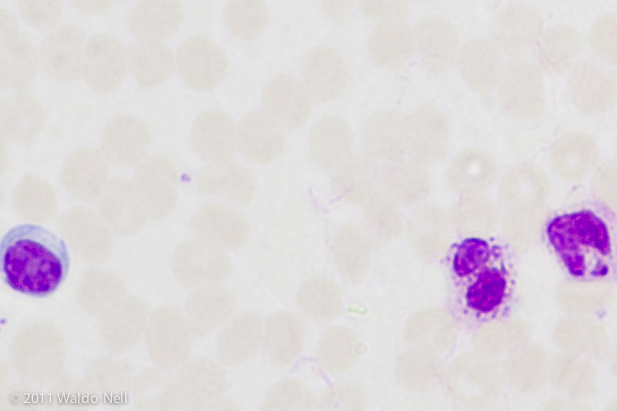
It is clear to me that unless you can mount the 1Ds3 like Charles did - no direct coupling between the camera or microscope, it is no good for many higher magnification shots unless you use flash.
From now on I'll use the new 600D which seems more than capable for microscope duty.
That's about the same results I got with the 1D3. But just so I am not confused, you are using the T3i connected to the computer with the USB cord and opening EOS Utility to shoot in live view mode with the control panel on the screen? And you click the button with the mouse, to trigger the shutter? In EOS Utility, there is a 200x magnification button to see the subject really up close and to do some fine focus, before tripping the shutter. Use it, it does really help.
This should be the same as silent mode. Mirror up and ready to go, when you trip the shutter, the image is recorded, before any shutter movement takes place.
By the way, don't buy a remote cord, it will not work when in EOS Utility, so a waste of money.
This should be the same as silent mode. Mirror up and ready to go, when you trip the shutter, the image is recorded, before any shutter movement takes place.
By the way, don't buy a remote cord, it will not work when in EOS Utility, so a waste of money.
Almost. I use DSLR Remote Pro for EOS cameras from Breeze Systems. I use live view on the computer, 600D is attached via USB cable to the computer and I use 100% live view magnification to see on screen a magnified part of whatever I want to photograph. Then I trigger the shutter release using the mouse, yes, by clicking on a button in the application.Mitch640 wrote:That's about the same results I got with the 1D3. But just so I am not confused, you are using the T3i connected to the computer with the USB cord and opening EOS Utility to shoot in live view mode with the control panel on the screen? And you click the button with the mouse, to trigger the shutter? In EOS Utility, there is a 200x magnification button to see the subject really up close and to do some fine focus, before tripping the shutter. Use it, it does really help.

