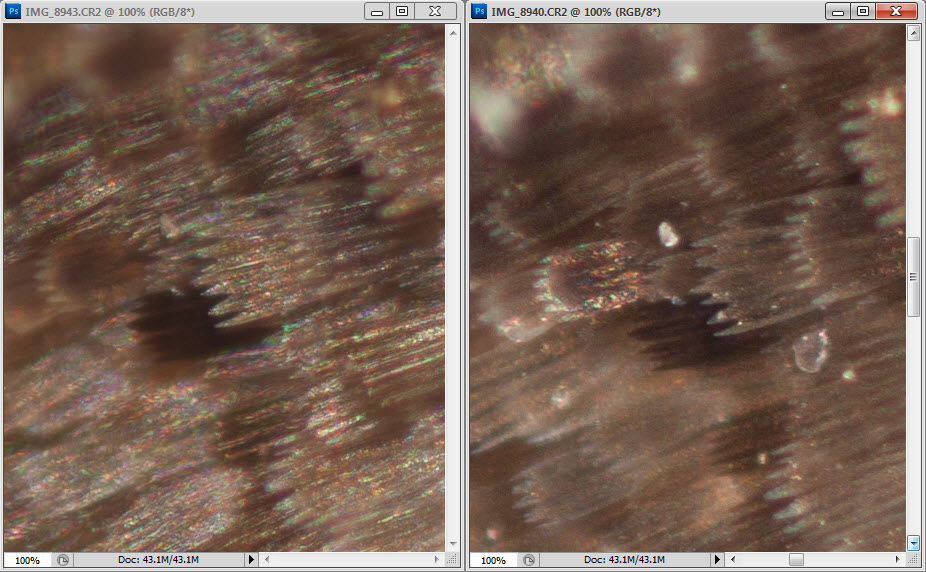Peter, thanks for this last image, the single frame. I was just about to ask for one of those.
About the noise...
Different forms and uses of stacking treat noise in different ways.
If you start with N frames of what should be the same image, and average them together, then what you get is reduced noise. This is common for astronomical use, as Chris notes.
If you do focus stacking using what's called a "contrast-weighted" method like Helicon Focus "Method A", then in areas where there is one frame that's distinctly sharper than the others you'll get the noise of that frame, and in other areas where there is no distinctly sharper frame, you'll get some sort of average that reduces the noise. That sounds attractive, and the noise reduction can definitely be helpful in OOF background. Unfortunately, these methods tend to get confused where the subject has low contrast smooth textures, resulting in a complete loss of detail that we've come to call "
stacking mush". To see an extreme illustration of stacking mush, see
HERE.
Focus stacking using a "depth map" method tends to leave noise levels unchanged, since each small area of output consists of pixels from just one or two source frames. Different depth map methods vary in the details of how they handle indistinct regions. Helicon's "Method B" again is vulnerable to stacking mush. Zerene Stacker's "DMap" method can get mush and other artifacts too, but it allows some additional user-level tuning through its "contrast threshold" selector. There's some art involved in getting that set to a proper value, though.
Focus stacking using a "pyramid" method such as Zerene Stacker's "PMax" method tends to increase noise. The reason for this is that these methods are relentless at finding detail at all scales -- small or large, crisp or smooth, high contrast or low. That's good from a lot of aspects, but it has the downside that if there's no detail to be found at some scale, it picks up on the noise instead. In these images, there's hardly any high contrast detail at the level of individual pixels, so most of what gets picked up at the pixel level is noise. Essentially, what ends up in the output is the worst noise that occurs in any frame at each pixel position. With lots of frames, that can be pretty bad.
I don't know any perfect solution to these tradeoffs. Subjects like yours with low contrast indistinct textures in the white petals are tough to handle.
The best method I do know involves running the stack several times using different methods and settings, then combining those results using human judgment and a retouching brush to select the best result for each area of the subject. The
second retouching tutorial for Zerene Stacker illustrates this general approach.
In your case, I'm guessing that the best rendition of the lightly textured petals will probably be with a DMap and fairly large radii, perhaps around 4X default settings. That guess is based on the guideline that default radii are designed for images that look sharp at actual pixels, and this one crop has to be shrunk to around 25% (1/4X) before the subtle textures reach pixel level. I would also be inclined to use a fairly high contrast selection threshold, so that depth decisions get made only where they're likely to be correct, then propagated to nearby areas that are not clear by themselves. But I'll be the first to say that you'll need to experiment with this -- I certainly would.
The tracers are what we usually call "dust trails". Hot/warm pixels can cause the same effect, except those make bright streaks. Yes, they are the natural result of apparent detail that appears in different places in different frames after the images are aligned. Interestingly, it seems that Helicon has some clever algorithm for dealing with many of these automatically, even if you don't explicitly declare a dust map. Within Zerene Stacker, the only way to deal with these is retouching.
Now, about sharpness...
Your single frame actual pixels crop definitely does not look sharp to me. When I run the test of shrink to 50%, restore by 200%, layer, and flash, I cannot find any subject detail that gets lost in the shrink. In fact, the shrunk-and-restored image actually looks better than the original, simply because its noise level has been cut by half.
Can this be improved? I don't know. It's typical for images to look a little fuzzy at actual pixels, but losing nothing on a 50% shrink suggests some room for improvement. On the other hand at these magnifications it's just plain tough to get sharp at actual pixels on a sensor as fine as yours. And on the third other hand, if you can get some improvement, I think it will be modest. Mumble, mumble, fidget...
OK, here is some experimental data that may be helpful. This is with the best lens I have for this job -- an Olympus 20 mm f/2.0 bellows macro lens set wide open, at just a bit over 5X. The subject is a moth wing, which is rich in fine detail. The camera is a Canon T1i, which has a sensor similar to your D300.
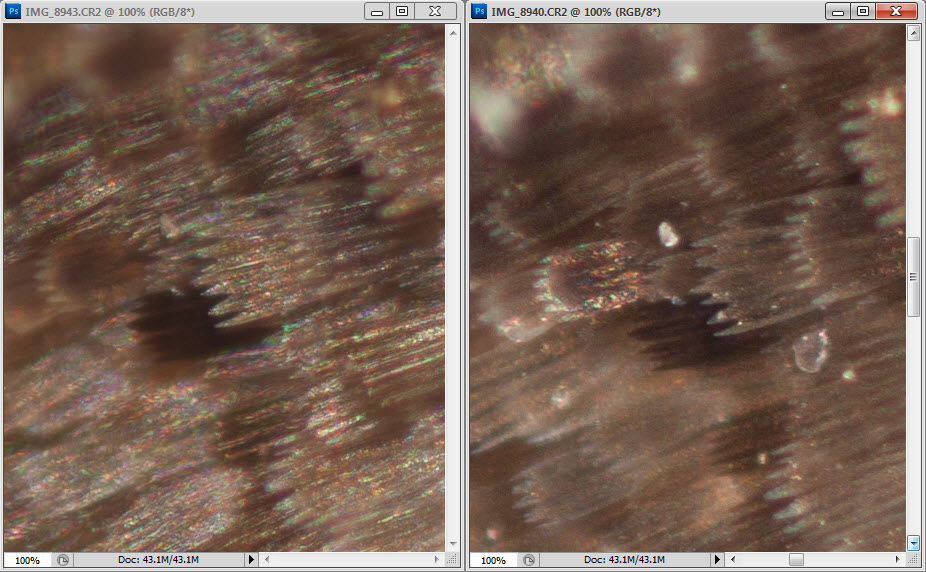
To my eye, these images are noticeably sharper than yours, and if I do the shrink-and-restore test, fine details are definitely lost in the shrink.
But if I recall correctly that's about a $600 lens, I had to wait a while to get it at that price, and I don't have any fittings to make it work below 5X. These images were already on minimum bellows extension. Would this be a good solution for you?
Adding to the confusion, I'm not completely sure how much fine detail your subject has, given the lighting you're using. The two images shown here differ mainly in the angle and nature of illumination. The left image is with on-camera flash bounced off a white card angled above the frame, so the light was largely crossing the fine ribs of the scales. The right image is with dual head halogen fiber illumination, two sources from the sides, so largely running along the ribs. They're equally sharp, but one shows a lot more fine detail than the other.
By the way, the right image looks exactly like I expected based on Live View. The left image was shooting blind because I had no modeling light to use through Live View. That effect was strictly a matter of flash, review, flash, review, and so on. What's particularly interesting to me is the appearance of the crystalline debris. I had no idea that it would essentially disappear in the flash exposures, and now having seen that it did, I am still guessing about how to get it back if I wanted it.
I hope this is helpful, somehow or other.
--Rik