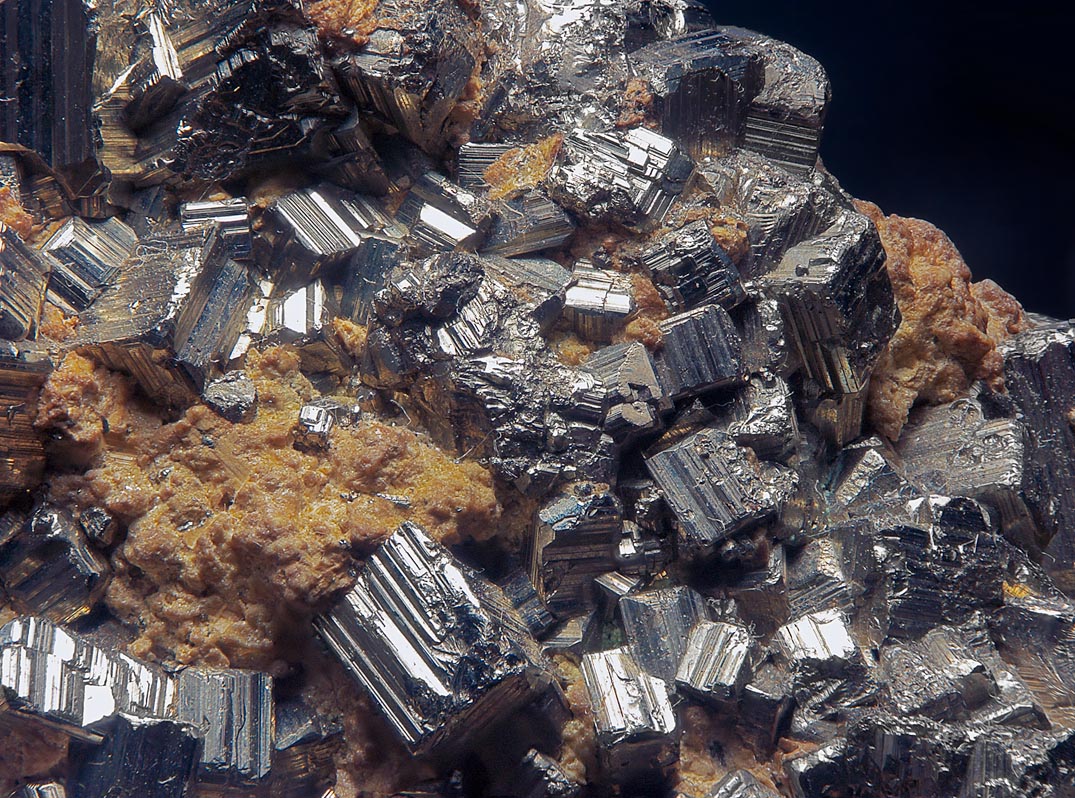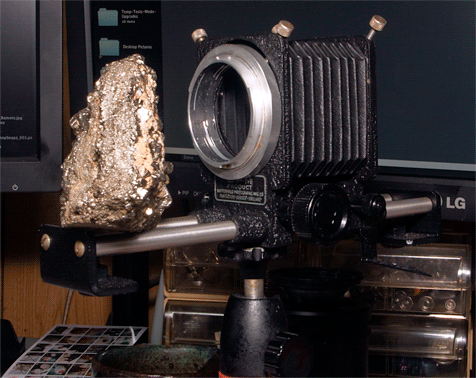Thanks for posting the image pair. I'm always interested in other people's comparisons, both the images themselves and comments / interpretation.
I think if it's an important project it might be a good idea to run both and then pen in a mask so to get the best of both.
If you're talking about merging the HF and ZS results, that won't work as well as you might expect. The problem is that HF and ZS (and Photoshop, and CombineZP) will make slightly different decisions while reconstructing the geometry. The resulting images cannot be made to line up with each other. Even if you align them globally, there will be small local deformations such that when you try to merge the two, you'll be fighting with "echos" much of the time.
However, you're on the right track with that thought.
To get the best result with this stack, the trick would be to stack it twice in ZS, once using the PMax method as you have and again using the DMap method, then use the retouching tool within ZS to merge the two.
It's important to do most or all of the merging inside ZS. This is because the ZS retouching tool understands how to transfer detail from one image to the other without visible seams or toolmarks, even when there are local differences in brightness or contrast. This is important because PMax generally alters brightness and contrast at the same time it is pulling out every bit of available detail.
If this were my subject, I would probably end up using DMap as a master, since it generally does a better job preserving colors and tones that may be important in mineral samples. Then I would use a "flash-between" approach to identify places where the DMap result could be improved by retouching from PMax (such as in those shadow regions) and from individual frames (such as around the edges of those bright facets).
This process is illustrated in the
video tutorial about retouching, on the Zerene Stacker web site. The subject there is a fruitfly and the problem is bristles, but the general approach is still applicable.
Comparing the two pyrite images that are posted above, here is what I notice:
. ZS PMax has pulled out much more detail in the shadow regions.
. ZS PMax has also preserved more detail on the brightest flat facets, for example the ones at (590,300) and (830,640). This is a bit surprising because PMax has a reputation for making highlights blow out. I don't know what it is about this particular stack that makes PMax keep highlight detail that HF loses.
. ZS PMax has introduced fuzzy white halos around the brightest facets. This is common behavior for PMax with this sort of subject.
. The HF image appears sharper as posted here. That is unusual, and I suspect a difference in post-processing. ZS preserves detail from the original source frames, but specifically does not do any added sharpening, on the presumption that the user will "sharpen to taste" while making other adjustments in post-processing. The copy of HF that I use appears to take the same approach but this may vary between versions.
What you've seen already in this exercise is that different tools and methods generate different results, none perfect, so there are tradeoffs to be considered. Whether it is better to use two-methods-and-merge in ZS, or to use ZS PMax or ZS DMap alone, or to use HF A or HF B alone, depends on what you intend to accomplish and what kind of subject you have to work with.
--Rik