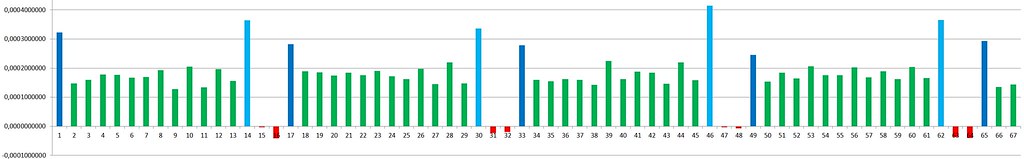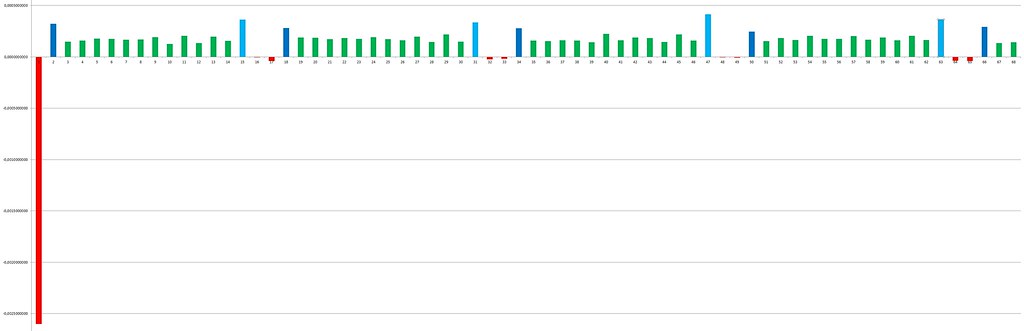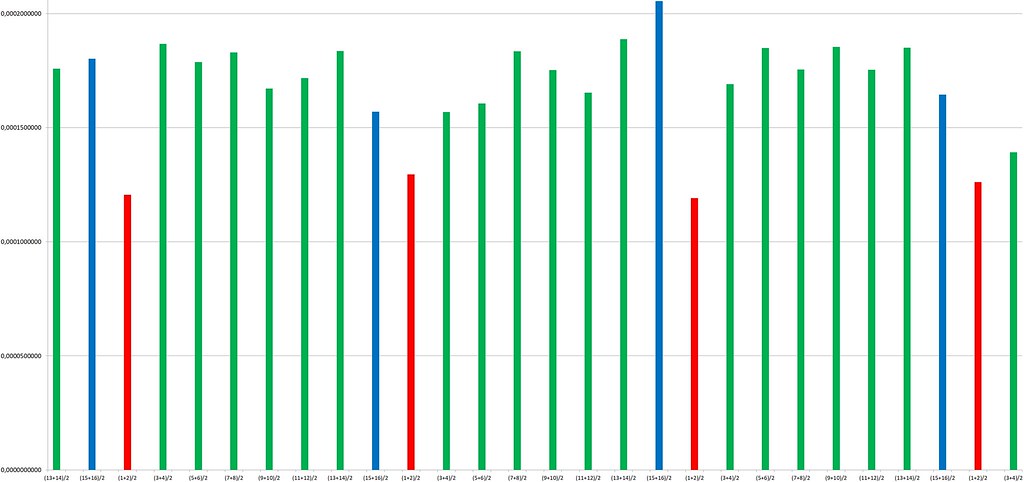kaleun96 wrote:Is there some output from a stack you can export with the estimated offset between each photo?
For users with Prosumer or Professional licenses, File > Save Other > Save Registration Parameters will write a tab-separated-values file that will load directly into Excel.
The file includes the XOffset, YOffset, Scale, and Rotate values for each frame, along with the file name and some other values.
With Student and Personal Edition, the same information can be extracted less conveniently from either the console log or a saved project file.
No matter how you get them, the meaning of these numbers is explained at
https://www.photomacrography.net/forum/ ... hp?t=21508 .
For high precision measurements in the micron range, the best method is to mount a patterned target on the rail and track its movement by looking from the side using a high magnification macro setup, as described at
https://www.photomacrography.net/forum/ ... hp?t=11519 ("Tiny focus steps: how to make them, how to measure them"), with other applications shown at
https://www.photomacrography.net/forum/ ... hp?t=16323 and
https://www.photomacrography.net/forum/ ... hp?t=27549 .
Useful information can also extracted from an ordinary stack, in which case XOffset and YOffset indicate lateral stability such as nutation of the carriage. You can also use frame-to-frame changes in the Scale parameter as an indicator of step size. Using scale as an indicator for step size is much less precise than the look-from-the-side approach, particularly with ordinary photographic subjects rather than specially designed test targets. However, it is almost always available (doesn't work with telecentric optics) and it can yield useful information about system stability and accuracy with no extra setup.
--Rik