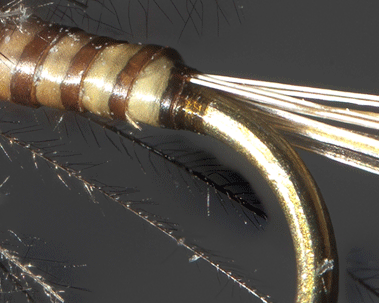stevekale wrote:am puzzled why it should produce such dark output
It's because the stuff you're painting is so close to a large bright area.
You're probably expecting the retouching brush to paint pixel values. That's a completely reasonable expectation, but it's not the way the brush works. What the brush actually does is to paint differences of values. In this case, the feather and background that you're painting are represented in terms of differences from their surroundings in the source image. Those surroundings are bright, so the information painted by the brush says "darker than surroundings". But when "darker than surroundings" gets painted onto the target image where the surroundings are already dark, the result is "darker than you'd like".
Painting differences normally works well, especially for retouching from PMax output to DMap output which was the primary design goal. But in some cases, like the one you have here, it's far from ideal. See the long thread
HERE for discussion of the tradeoffs.
Very briefly, the gradient of darkness reflects proximity to that big bright blur, relative to the size of the area that you retouched at one go.
The problem would become less severe if you used a much smaller brush and traced each bit of the feather independently, but that's painfully tedious.
You might prefer instead to export the aligned images (File > Save Other > Save Adjusted Input Images), then pull them into Photoshop where you can use other types of brushes.
Staying within Zerene Stacker, the best approach is usually to retouch from a PMax output rather than original source, because PMax is most likely to have done some acceptable job of sorting out this difficult situation.
Switching subjects, I'm a little curious about what optics you're using. When I played with the images that you posted, I noticed that there's a big scale difference between the two images. Here's what I got when I lined up the two by matching details on that feather:
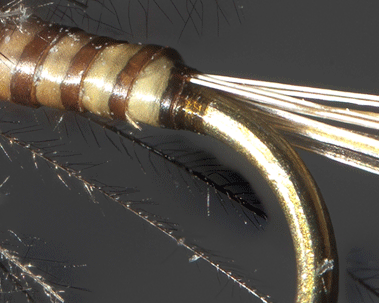
The scale ratio between these is like 3:2. Are you focusing by bellows back draw, or did you post the images at different scale?
(PS why can't this forum software handle file names with spaces in them?)
From a technical standpoint, it's because the pattern-matching code doesn't recognize the
![Image]()
pair if there are any spaces between them. I have no idea whether that's a bug or an explicit design decision by the folks who wrote phpBB. The workaround is to replace the space by its escaped equivalent, %20, as I've done in the image above -- file name "2-image overlay.gif" represented as "2-image%20overlay.gif" within the img tags. Many browsers will do the substitution automatically if you copy/paste the URL from the address bar.
--Rik