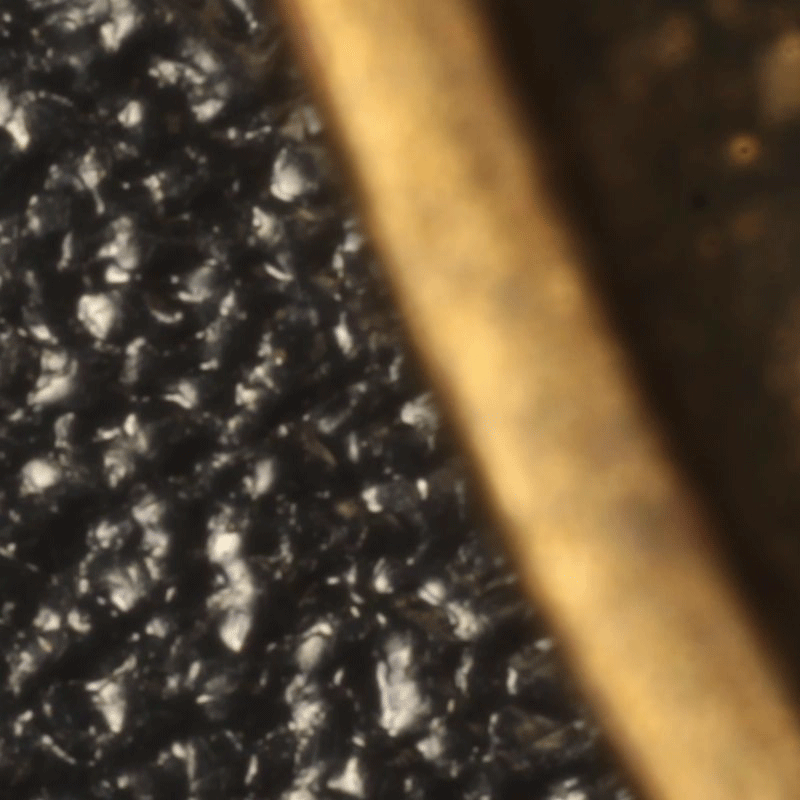I'm still learning! My expertise is in MW/RF, not Optics, and although wave physics is common between them my specialty is NOT antennas...Chris S. wrote:Ray, though I’m sure you understand diffraction
One thing that has always bothered me about diffraction, and that I have settled on a practical solution for in my coin photography, is what happens going the "other" direction, ie having a wider-than-needed aperture. While it is true that as the aperture widens, smaller and smaller features can be resolved, assuming aberrations are not limiting. But resolution of small features is not necessarily a good thing for digital sensors given the non-co-location of the tri-color Bayer arrays. My preferred solution (probably that of many others as well) is to limit my max aperture to the Rayleigh limit, which calculates out to the DLA of the sensor array. This puts as uniform a main lobe in the Airy Disk as possible, spread across each pixel, and the first null at the center of the next pixel. Having a shallower DOF is a disadvantage for coins, and it comes with the potential that the first nulls in the Airy Disks may fall on the Red or Blue sensors, causing color issues. So I adjust my aperture such that it is at or slightly smaller than the DLA of the sensor, and this gives me that warm fuzzy feeling of uniformly-covering each pixel while preserving sharpness and DOF.
Of course folks working at higher magnifications don't have this luxury, and must push the limits of their optics. For Dollars at M=0.35 the limit is f/5 on my T2i, so quite a number of lenses are capable of giving superb performance. But for Cents at M=0.7, the limit is around f/4 so we're back to using most lenses (except the 105 Printing Nikkor) wide open. Ultimately it was the use of the 105PN for Cents that made me explore this question, and I've found that running at f/4 for Cents gives a sharper and more color-correct image than f/3.3 or f/2.8, with better DOF.
The question still holds though for portrait and landscape photographers...does the shallow DOF of wide-aperture lenses cause chromatic aberrations? Is elimination of this effect, regardless of aperture, a byproduct of the AA filter that has kept manufacturers using them for so long?