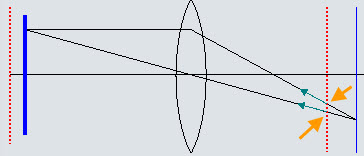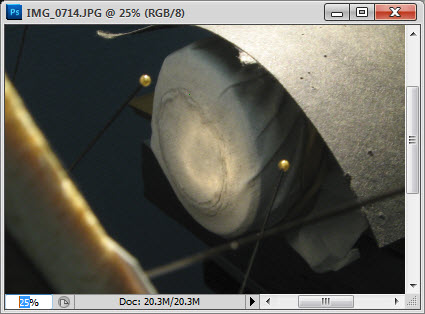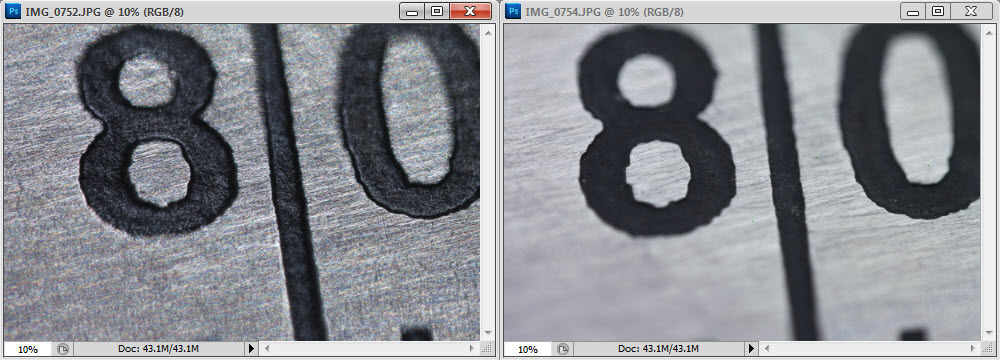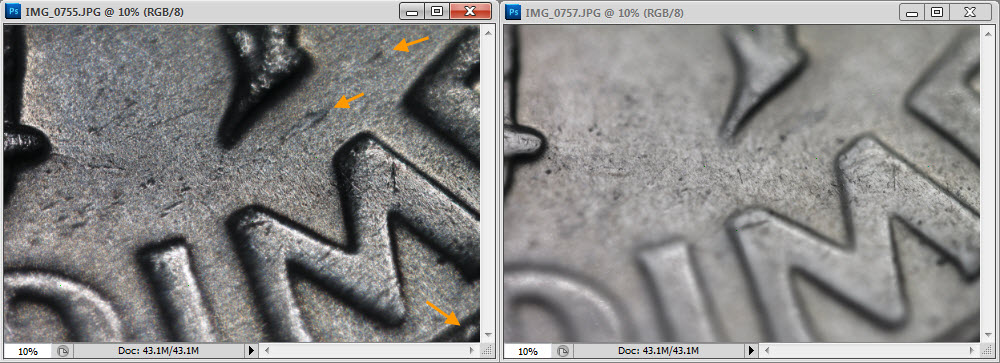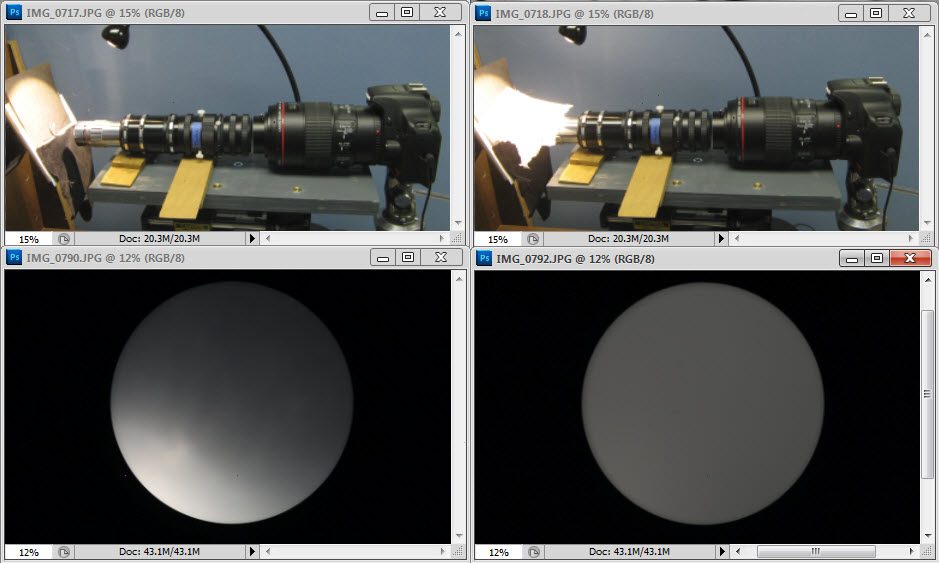Chris S. wrote:If so, we might want to use a term other than "false colors" for these phenomena. These colors may be confusing to us at present, but there is the possibility that they reveal, rather than obscure, characteristics of our subjects.
I agree. I'm just reluctant to choose a new term until we have a much better idea what's going on. At
http://www.photomacrography.net/forum/v ... php?t=9495, discussing similar effects with a fly, I somewhat impishly suggested "rainbow flashes".
What a panoply of apparent color on the carbon soot!
...
This color did not much change, to my eye, as elements moved in and out of focus.
That's a spectacular example. It reminds me a lot of
my laser speckle pattern, but done in multiple colors.
ChrisR wrote:Rik wrote:Just from basic ray theory, we know that OOF details will get shifted one way or another depending on what path the light arrives from.
How so? A dot on the subject becomes a concentric blob on the sensor. Why should it get displaced laterally? (assuming no magnification changes)
Let me give three answers.
1. Start with your own diagram, but now imagine that the red lines are the sensor and in-focus plane, while the blue lines are out-of-focus planes. Question: where does the out-of-focus point image on the sensor? If only the top ray is present, then the OOF point is indicated by the top orange arrow. But if only the lower ray is present, then the OOF point is indicated by the bottom orange arrow -- a different location.
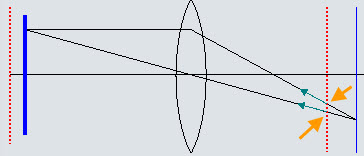
2. There's a simple analogy using shadows. If you drop a flat disk on the floor and shine a light on it, the shadow remains directly under the disk no matter which direction the light comes from. That's equivalent to in-focus detail. But if you raise the disk above the floor and shine a light on it, the shadow both gets fuzzy and moves around to track the light. That's equivalent to out-of-focus detail.
3. Read carefully
Theory of the “No-Parallax” Point, pages 3-6, "Ray Tracing a Thin Lens". The section closes with a brief summary:
The unstopped lens would collect rays representing many different centers of perspective. The aperture selects a subset of those, and the effective center of perspective belongs to the rays that were selected. In that article, the discussion is about selecting rays by using an aperture. But the geometry is the same if the ray selection is done by shining directional light off shiny surfaces. Just as in the article, in-focus details remain in a fixed position on the sensor independent of the direction of incoming light, while the blur circles of out-of-focus details move around depending on what direction the light is coming from (subject-to-aperture).
To see the effect, it's critical that the incoming light is highly directional so that it does
not fill the aperture of the lens. This condition is satisfied by a locally smooth reflector combined with a small light source and a wide aperture lens.
Here is a photograph of the light pattern from the dime as it enters the front of the Mitutoyo in my setup with no diffusion. I think it's clear that although the Mitty has a
maximum aperture of NA 0.14, its
effective aperture will be a lot less with this particular illumination. Bear in mind that what we're seeing here is light reflecting from the
entire dime. The light reflecting from any small area of the dime would be
much more highly localized as it enters the objective.
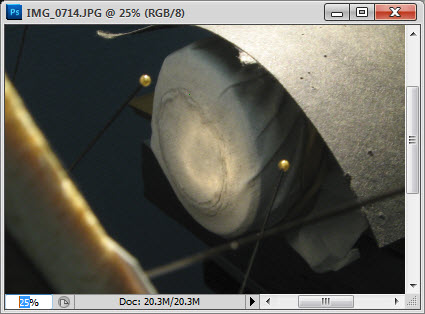
enricosavazzi wrote:ChrisR wrote:...
What initially looks like detail in the area outside the diffused-light in-focus band could just be small sized, high contrast, constructive interference rubbish.
...
That could be the explanation. If we know that the particular subject area is out of focus, any detail that appears in focus in that area should be an artifact, caused by diffraction and/or interference, or by the sensor-to-final-image processing chain. Or by lensing.
All those things are probably true, but they're not the whole story.
Here are photos of the scale and dime, everything the same in each pair except that on the left the lamp was bare, and on the right there was tissue paper spread over the subject.
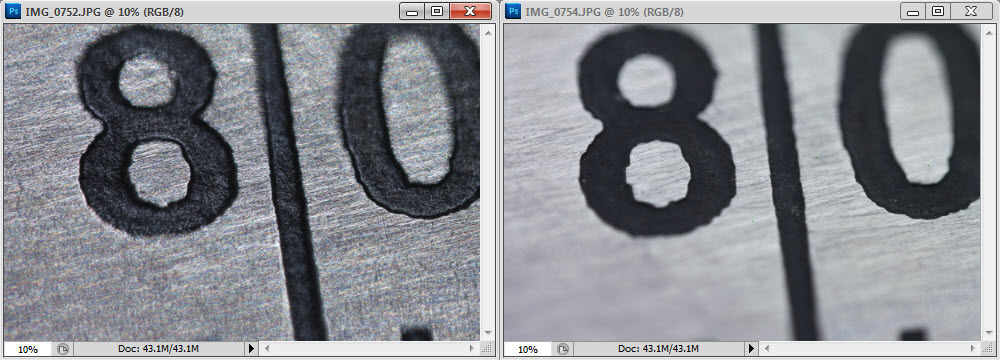
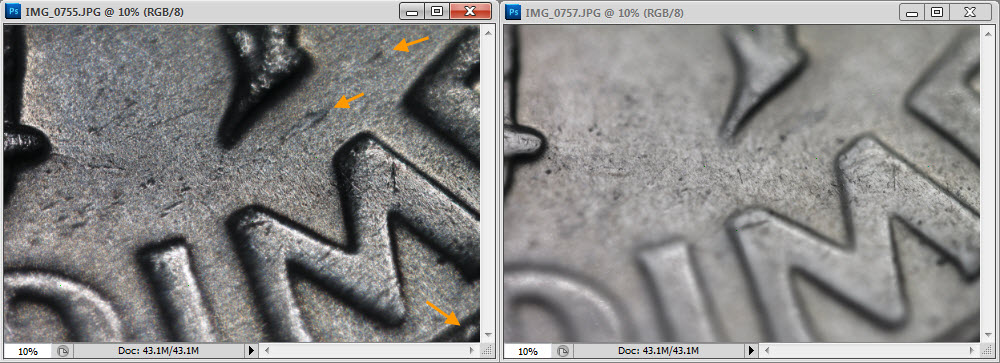
An argument can certainly be made that for the scale, all of the apparent added detail in the OOF areas is really rubbish.
But for the dime, I don't buy that argument. Take a look at the details indicated by the arrows.
No elaborate theories are needed to explain this result. All we need is the effective stopping of the aperture courtesy near-planar reflection of a small light source, as discussed above.
--Rik