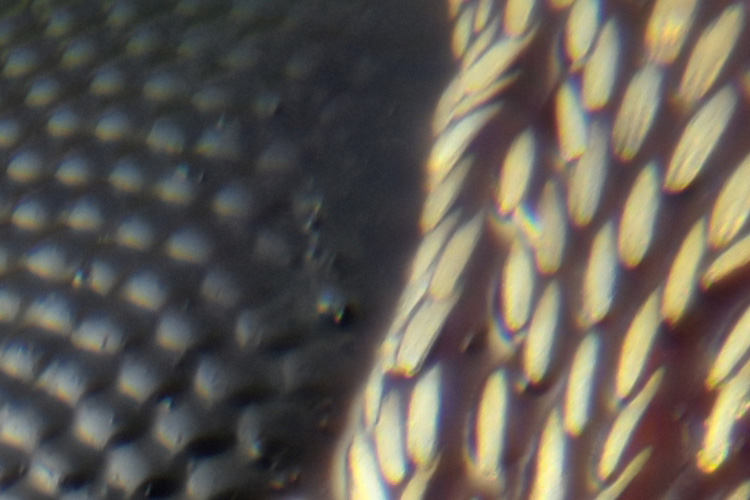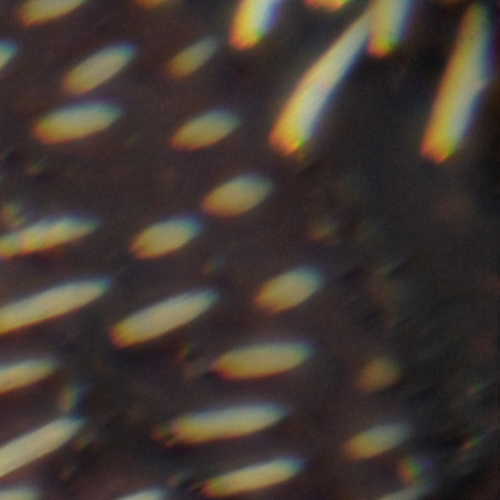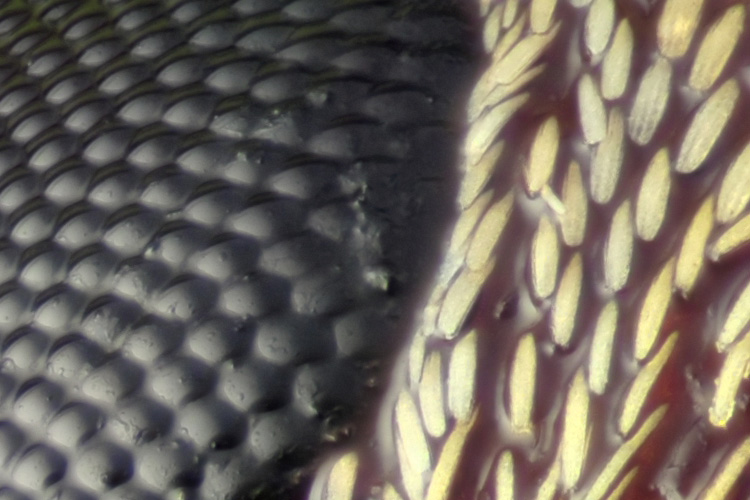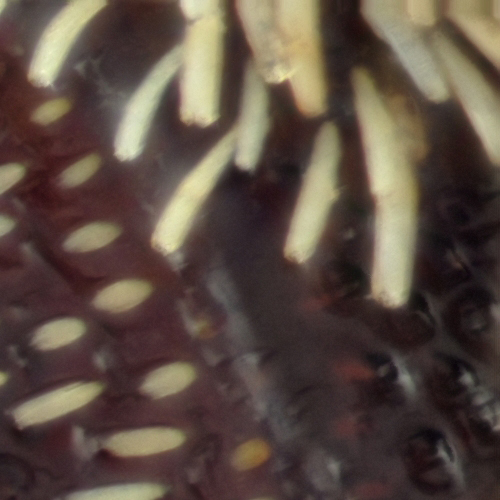Do anybody had similar experience in taking photo with this lens? Is this because of my lense is defective?


Moderators: rjlittlefield, ChrisR, Chris S., Pau


+1Charles Krebs wrote:I've never used the lens so I don't know. But I would like to see a different example of what is troubling you. What you have posted here looks suspiciously like it could be the result of natural constructive and destructive interference patterns that occur in a thin "film" such as a soap bubble or a fly or mosquito wing. I can't really see any "color" in the highlights on the thicker section, but only in the thin clear edge membrane.