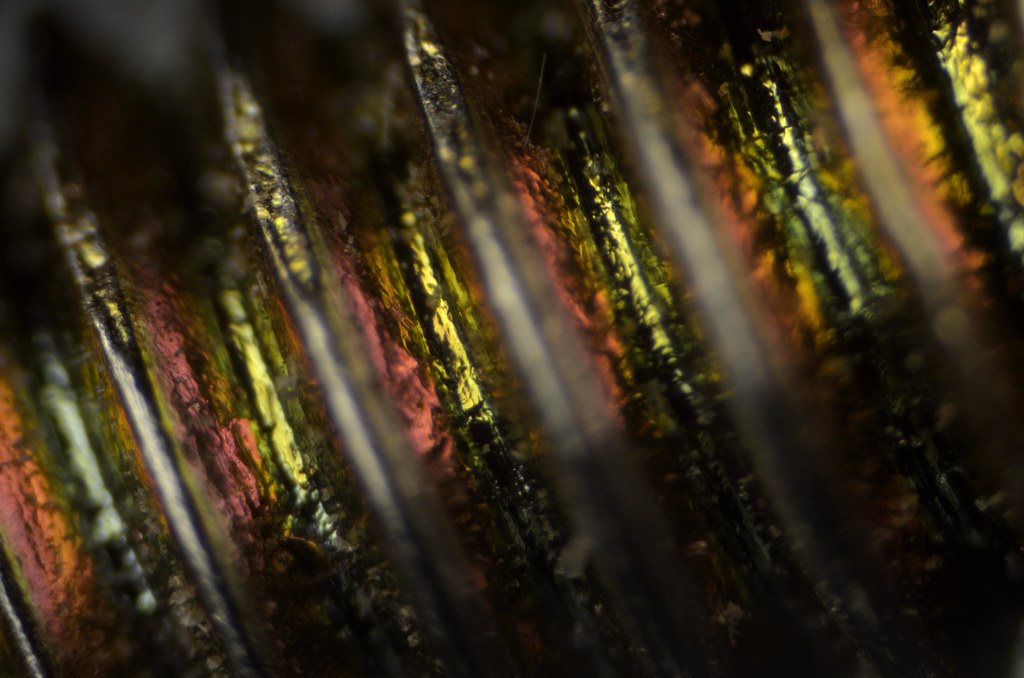Help me out, please -- where is the CA that you're referring to?
There are two kinds of CA often encountered in shooting through microscopes. One of them is lateral (transverse) CA, where you get typically red/blue color fringes in the radial direction on both out-of-focus and in-focus features. The other is longitudinal CA, where you get typically green or magenta outlines around only the out-of-focus features.
Before I went to visit your page at Flickr, I expected to see bad red/blue color fringes. Those would have been especially obvious on the almost in focus light gray features at lower left, and I'm not seeing them. There may or may not be some longitudinal CA, which in this image I would have trouble separating from real color of the subject. The colors that I do see (red, green, yellow in broad bands generally aligned with the threads) look like natural colors due to the metal oxide films.
I'm not sure if you're seeing something that I've overlooked, or if we're putting different interpretations on the same things.
This image actually looks pretty good to me. If you want an unambiguous indication of CA, try something printed in black ink, preferably done by copier or laser printer that will have tiny crisp dots of toner, as opposed to liquid ink that will bleed. See
HERE for an example.
--Rik