Here are the last couple of attempts, with trying to include some of the advice i have had.
The first is the wasp, shot with the setup at the bottom.
The second was with a 105mm macro and extention tubes on the same table.
In both of them the biggest problems i have been able to recognise is the blurr around objects infront of other objects, and the artifiacts when either combinez or helicon focus chop a bit out of the nearest object and put some of the object behind it over. In the first one there were chuncks of antenna missing that had details from the head behind in their place. It was ok to take one of the other stack pictures and superimpose it in PS but a lot of work. I was wondering if moving camera in and compensating by focusing with the lens would help but then i have not found out how much to move the focus ring and objective subject distance at the same time etc, or indeed how to measure it to get rid of perspective problems. Another problem (a taboo subject?) is that the poor subjects seem to tense a little on freezing, perhaps it is possible to get more realistic poses by administering some kind of muscle relaxant?


Now this last one is a real mess
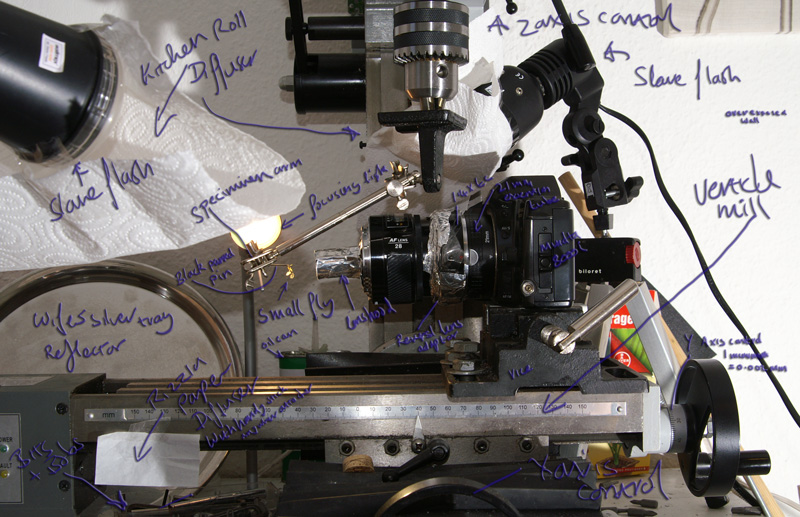
tim

