I've done "OK", but I feel there's more quality to come.
My rig is:
Canon A630 (4x zoom)
Lensmate Adapter
(adapter rings)
f2.8 45mm lens from defunct Ricoh rangefinder

Camera positioning is via a Benbo tripod with its centre columns horizontal, and a DIY vertical "adjuster"
Lighting is from two angle poise lamps through a white cloth diffuser.

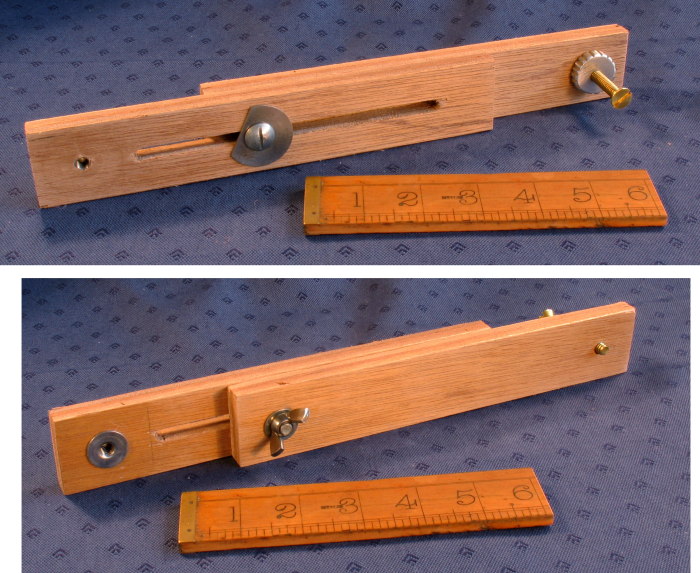
I've done some test shots, mainly of a 6" ruler on a 10 degree angled block, checking out focus and depth of field information. Shots are taken using camera delay to avoid any vibration (the DIY extender is particularly flimsy), focus is auto.
As far as I can judge, my DOF at f8 is around 0.4mm, and my range of focus (as I traverse the camera's focus from 50cm to infinity) is around 7mm.
I can get good, detailed photos, albeit with nasty vignetting (f2.8 is not enough, but the old camera was free!); here's my test ruler on a 10 degree bed, f8, 1 second, ISO80.
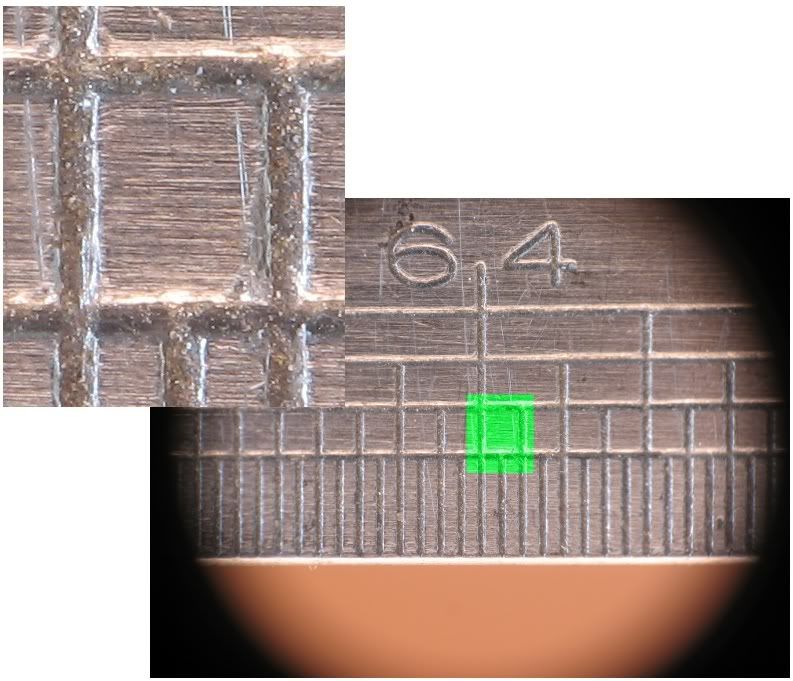
The inset is a 100% (yeah, I need all the zoom I can get).
Counting pixels, I'm presently getting around 7100 pixels per inch (280 per mm).
My shots of the knife edge aren't this good - I'm struggling with lighting, and focus.
(green channel only, levels adjusted)
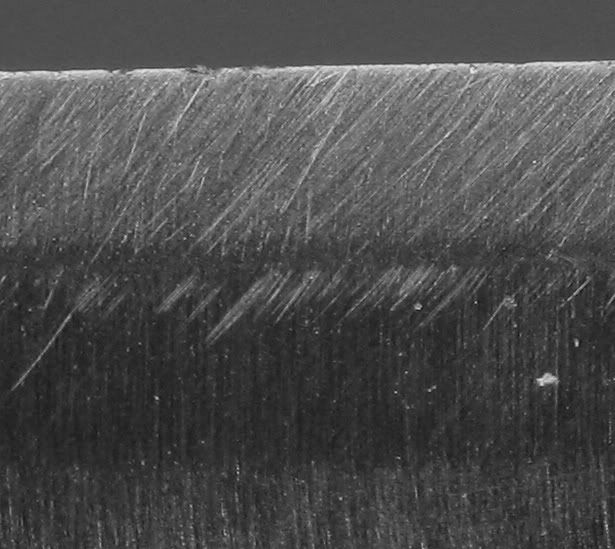
Questions:
Without just going and buying better equipment (my current expenditure has been 8 quid on the adapter rings - everything else I already had, or was free) how can I improve either the clarity or magnification?
Secondly, can anyone recommend a good test target - I want something so that I can see if my "capture" is getting the right information, and the rule doesn't have predictable information below 1/64"
BugBear



