For the second picture I used the "soft" Beck reflecting objective 36x, some more pictures from that lens here; http://www.photomacrography.net/forum/v ... 076#179076


Best regards Jörgen Hellberg
Moderators: rjlittlefield, ChrisR, Chris S., Pau


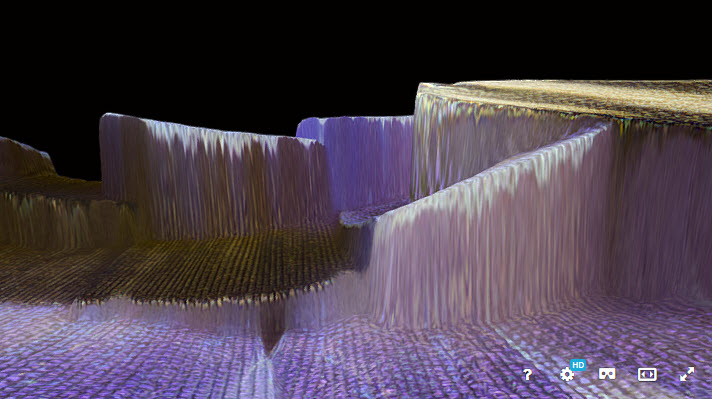
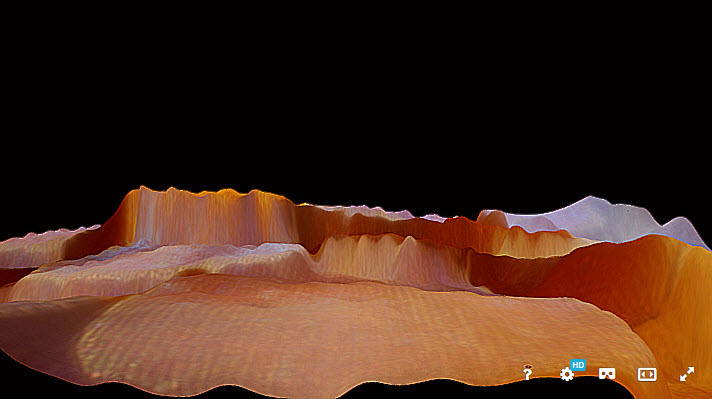

I uploaded the same model once more and deleted the texture. So this is the retouched depth map.rjlittlefield wrote:Jörgen, thank you for the detailed explanation.
As I see this issue, the map is either clean but has lost detail, or shows some detail but is corrupted by noise. The combination of clean AND detailed is yet to be achieved by automatic processing.
For completeness, can we see the depth map after retouching, exactly as it was used to make the first image that Lou was responding to?
--Rik
