First images from Apo-Lanthar 65mm are online
Moderators: rjlittlefield, ChrisR, Chris S., Pau
First images from Apo-Lanthar 65mm are online
I've been searching daily for the first images from this potentially exciting lens. Today dpreview has a gallery from it.
https://www.dpreview.com/articles/93057 ... mpressions
Bad news. Wide open it has significant easily visible LoCA even at web resolution. Look at this image at f/2.0:
https://1.img-dpreview.com/files/p/TS60 ... 537560.jpg
The far out-of-focus areas are green-tinted and the near out-of-focus areas are purple-tinted. It really is a dramatically bad result! One of the clearest and most dramatic demonstrations of LoCA that I have ever seen in a non-laboratory setting. Saves me $1000!!!
I began to suspect this apo designation might be marketing hype when the press release did not have any sample images and did not mention how many exotic glass elements it had (though it did mention one aspheric element), and instead just reminded us of the history of the company and the great lenses that it used to produce.
The dpreview goes on and on about how well-built the lens is and how nice the paint job is on the lens and stuff like that. Much less is said about image quality. It does make some claim about the low CA but no mention of the dramatic CA in the author's photograph.
Dos anyone know of a really good, really apochromatic f/2.0 lens around 50-70mm?
https://www.dpreview.com/articles/93057 ... mpressions
Bad news. Wide open it has significant easily visible LoCA even at web resolution. Look at this image at f/2.0:
https://1.img-dpreview.com/files/p/TS60 ... 537560.jpg
The far out-of-focus areas are green-tinted and the near out-of-focus areas are purple-tinted. It really is a dramatically bad result! One of the clearest and most dramatic demonstrations of LoCA that I have ever seen in a non-laboratory setting. Saves me $1000!!!
I began to suspect this apo designation might be marketing hype when the press release did not have any sample images and did not mention how many exotic glass elements it had (though it did mention one aspheric element), and instead just reminded us of the history of the company and the great lenses that it used to produce.
The dpreview goes on and on about how well-built the lens is and how nice the paint job is on the lens and stuff like that. Much less is said about image quality. It does make some claim about the low CA but no mention of the dramatic CA in the author's photograph.
Dos anyone know of a really good, really apochromatic f/2.0 lens around 50-70mm?
- rjlittlefield
- Site Admin
- Posts: 23626
- Joined: Tue Aug 01, 2006 8:34 am
- Location: Richland, Washington State, USA
- Contact:
I urge extreme caution interpreting that particular image. It's not apparent at low res, but examining a high res version reveals that what appears to be white paper is actually metallic silver. Here's a crop:https://1.img-dpreview.com/files/p/TS60 ... 537560.jpg
The far out-of-focus areas are green-tinted and the near out-of-focus areas are purple-tinted.
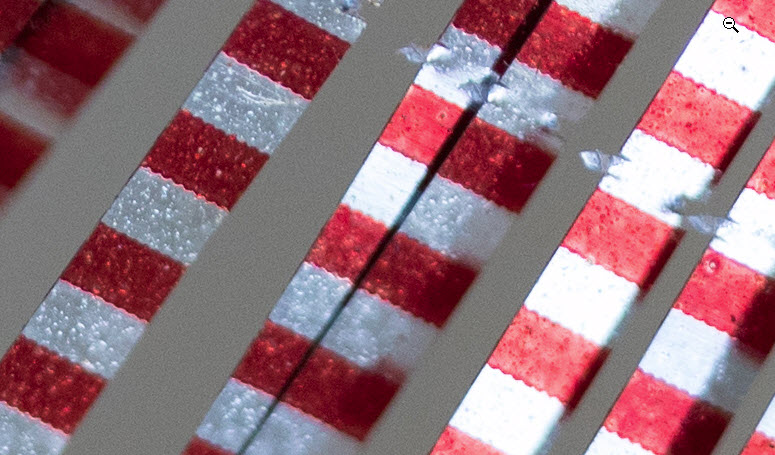
In contrast, close examination of another image, the dark berries with light dust, shows little or no LoCA in terms of color casts in out-of-focus bright spots slightly in front or behind focus.

The "shredded paper" image looks clean also, when I look at dark shadows and cuts at full res.
My guess is that the areas you're interpreting as LoCA in the "shredded paper" image are actually reflections of colored stuff in the environment.
Take a look at some other images, for example https://2.img-dpreview.com/files/p/TS79 ... 303184.jpg at f/2.8, and see what you think.
--Rik
Thanks for looking closely at that. When I look at the bright edges of the strips toward the front of the image, I see purple fringes. See especially the purple fringe on the edge of the strip at the upper right corner of the crop you posted.
The bright parts that are out of focus in the back of the image are edged green, and the change from purple to green is right on the line of sharp focus. This strongly suggests that the color is produced by the lens, not the environment.
Look at this crop of the exact strip that's in focus, with purple fringes on the bright edges in front of the zone of focus (left side) and green ones in back (right side).

In fact the purple fringes are several pixels wide here, a terrible result. Note how they only occur on the bright white edges. If this were environmental color reflected on the strips, the reflected color would be brightest in the shadows of the strips, not the highlighted edges.
The berries with light dust don't really have bright highlights. And they are taken at f8, not f2 like the strips. If we are looking for CA we should look at the wider aperture shots.
The bright parts that are out of focus in the back of the image are edged green, and the change from purple to green is right on the line of sharp focus. This strongly suggests that the color is produced by the lens, not the environment.
Look at this crop of the exact strip that's in focus, with purple fringes on the bright edges in front of the zone of focus (left side) and green ones in back (right side).

In fact the purple fringes are several pixels wide here, a terrible result. Note how they only occur on the bright white edges. If this were environmental color reflected on the strips, the reflected color would be brightest in the shadows of the strips, not the highlighted edges.
The berries with light dust don't really have bright highlights. And they are taken at f8, not f2 like the strips. If we are looking for CA we should look at the wider aperture shots.
- rjlittlefield
- Site Admin
- Posts: 23626
- Joined: Tue Aug 01, 2006 8:34 am
- Location: Richland, Washington State, USA
- Contact:
I see what you're talking about. I agree that it's suggestive, but I don't think it's definitive. The shift of focus occurs at the very same place that the overall color is shifting from magenta-ish on the left to greenish on the right. It would not take much of that colored light leaking from out-of-focus bright areas into the neighboring darks simply due to focus blur, to produce quite a bit of shift. It's unfortunate that they didn't just do the standard thing and shoot a slanted B/W target.
That said, here's another crop (leaves at f/2.0) that certainly shows color fringing from some source, quite possibly LoCA:

--Rik
That said, here's another crop (leaves at f/2.0) that certainly shows color fringing from some source, quite possibly LoCA:

--Rik
- rjlittlefield
- Site Admin
- Posts: 23626
- Joined: Tue Aug 01, 2006 8:34 am
- Location: Richland, Washington State, USA
- Contact:
Aha! Thanks for the clarification. So in fact I was not seeing what you were talking about, but something else that just sort of matched the words.Lou Jost wrote:Rik, in the image I show above, the purple fringes are just on the white segments, not on the darker red segments, so I don't see how this could be due to environmental reflected light or anything else.
Look at this enlargement:
I agree that this looks like LoCA.
--Rik
-
Smokedaddy
- Posts: 1976
- Joined: Sat Oct 07, 2006 10:16 am
- Location: Bigfork, Montana
- Contact:
One possible way to address issues with axial color, although I have not tried it in practice, is to try to stack each color channel separately, then merge them after the stacking. Of course, this is useless for removing axial color from single shots. Presently, the usual method for correcting this type of aberration for single images is to desaturate the fringes in a very narrow hue band, but as is always the case, it is better to extract an image that is as aberration-free as possible.
-
austrokiwi1
- Posts: 350
- Joined: Sun Sep 14, 2014 10:53 am
More than likely the lens will provide the necessary data to the camera for some correction in editing
Still learning,
Cameras' Sony A7rII, OLympus OMD-EM10II
Macro lenses: Printing nikkor 105mm, Sony FE 90mm F2.8 Macro G, Schneider Kreuznach Makro Iris 50mm , 2.8, Schnieder Kreuznach APO Componon HM 40mm F2.8 , Mamiya 645 120mm F4 Macro ( used with mirex tilt shift adapter), Olympus 135mm 4.5 bellows lens, Oly 80mm bellows lens, Olympus 60mm F2.8
Cameras' Sony A7rII, OLympus OMD-EM10II
Macro lenses: Printing nikkor 105mm, Sony FE 90mm F2.8 Macro G, Schneider Kreuznach Makro Iris 50mm , 2.8, Schnieder Kreuznach APO Componon HM 40mm F2.8 , Mamiya 645 120mm F4 Macro ( used with mirex tilt shift adapter), Olympus 135mm 4.5 bellows lens, Oly 80mm bellows lens, Olympus 60mm F2.8
-
Smokedaddy
- Posts: 1976
- Joined: Sat Oct 07, 2006 10:16 am
- Location: Bigfork, Montana
- Contact:
I've never noticed it that much but always used the sliders in Photoshop. I did find this by searching but I've never tried it.Lou Jost wrote:I haven't had much luck removing longitudinal CA in a way that doesn't leave "scars" or hard edges, which screw up the stacking. For some images I can minimize it but the scars are still there when pixel-peeping. Maybe someone with more PS experience can give us pointers.
https://www.youtube.com/watch?v=VHjSKFB5ez8
Oh, here's one for Rik. <g>
https://www.youtube.com/watch?v=vbAGYZUODhk
-JW:
-
Smokedaddy
- Posts: 1976
- Joined: Sat Oct 07, 2006 10:16 am
- Location: Bigfork, Montana
- Contact:

