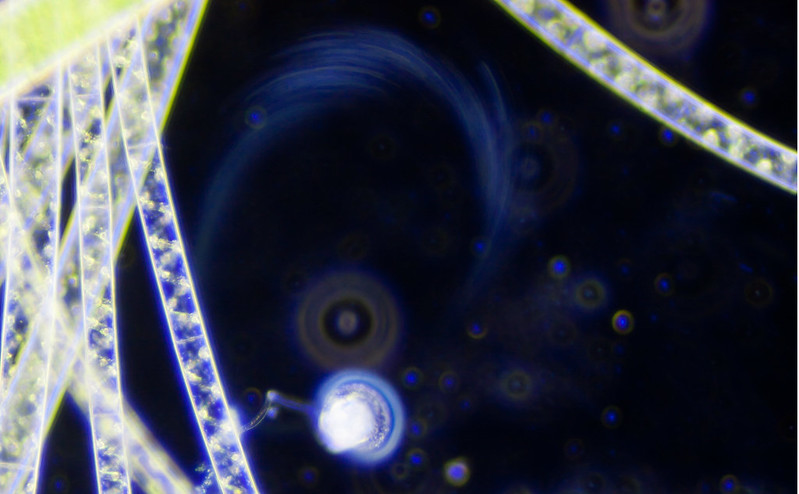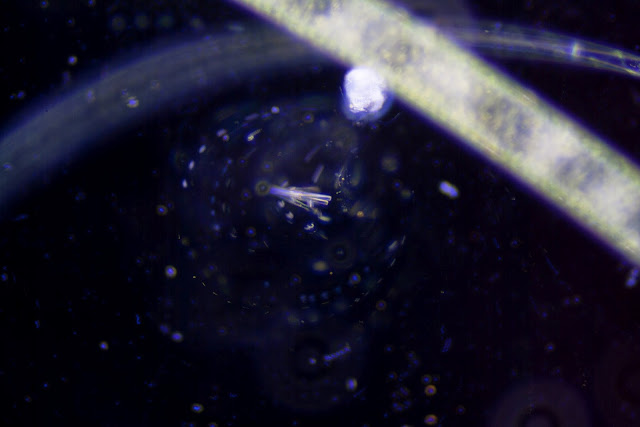rjlittlefield wrote:specious_reasons wrote:I'm wondering if a better choice would have been multiple shorter exposures either focus stacked or combined in some other way.
Yes, this does sound like a better approach. Zerene Stacker PMax might do a good job, or Photoshop with blend mode set to Lighten. I've seen both those approaches used for creating star trails and combining lightning bolts without blowing out constantly illuminated areas. If your camera will record video, you might consider extracting frames from that to combine. Those would be lower quality images, but would give you the option of getting frames that were quite close together in time.
--Rik
I don't have the full Photoshop, but I'll find the equivalent in GIMP or Elements. I wouldn't have thought of Lighten, though, I would have tried to use transparency. Thanks.
Craig Gerard wrote:
One suggestion when attempting to capture motion without blowing highlights, is to use a neutral density filter; but it may no be applicable in this micro situation.
Yes, unfortunately, the debris was small and dimly lit. Reducing the amount of light probably would have avoided overexposure, but it might have not captured what I was trying for. Well, it can't hurt to try.

My light source is adjustable, I think I can get away with just turning down the brightness.