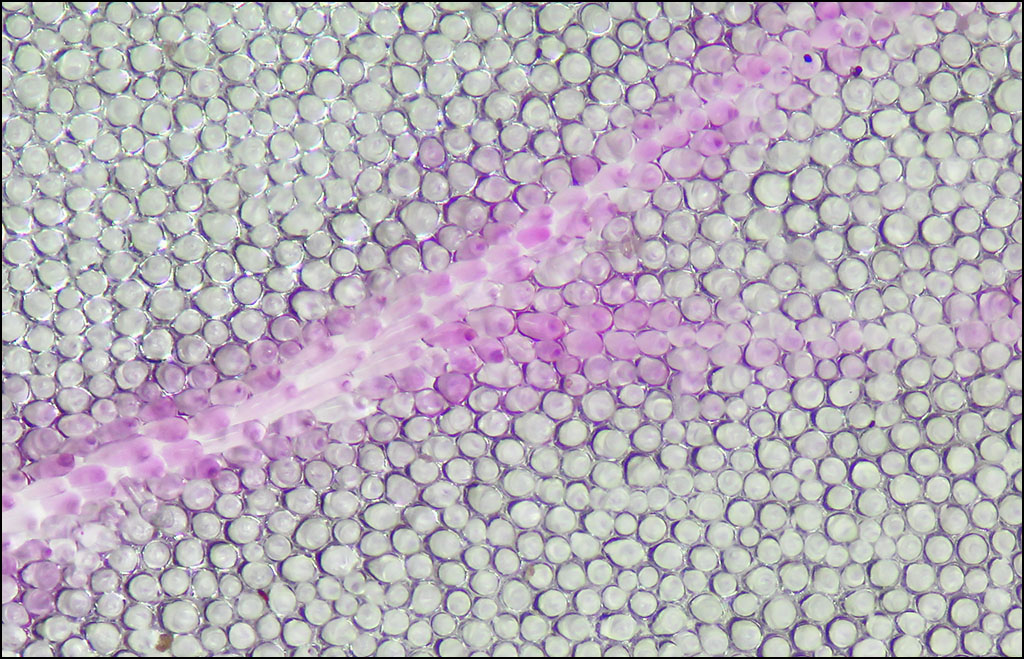
Same section, front lighted.
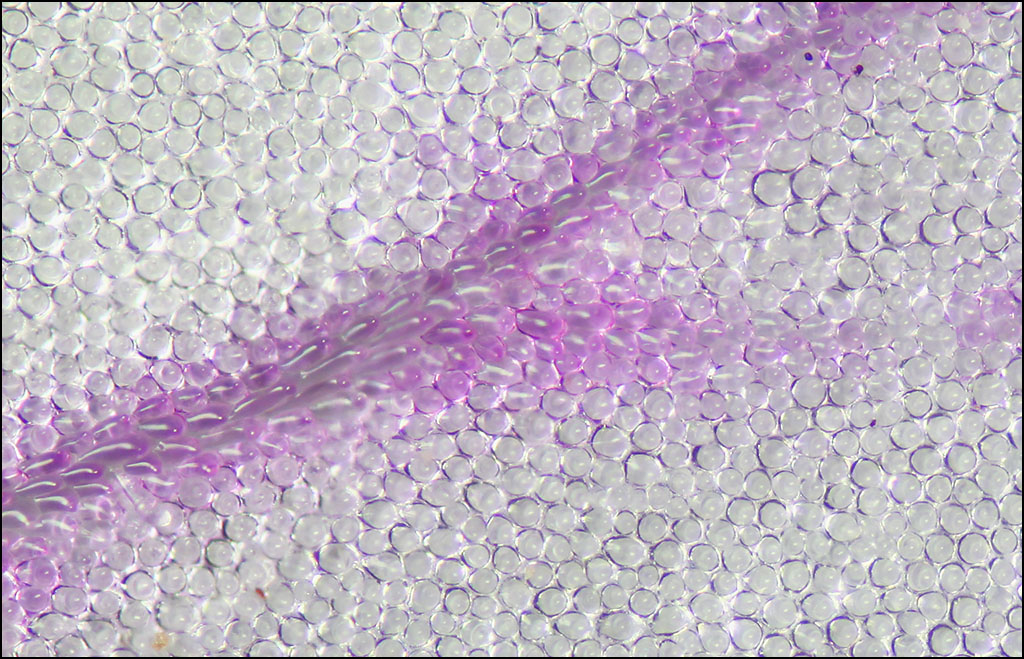
Alternating between the two:
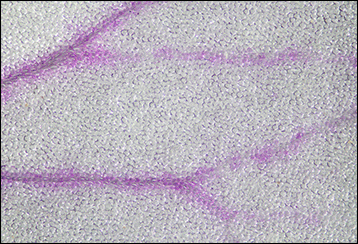
The entire petal:

I was intrigued that a large contribution to the apparent "darkness" of the veins is just that they're transparent. When lighted from the front, more light goes through the vein and escapes out the rear instead of bouncing back like it does in the white part of the petal. Towards the ends of the petals, the transparency combines with a red pigment to produce what I thought was an interesting effect.
--Rik
Technical details...
The first two images are about 0.96 mm across the field, shot with Nikon CFI 10X objective on 200 mm tube lens (like HERE) and cropped to an interesting section. These are stacks, 50 images at 0.010 mm, mostly Zerene Stacker DMap with a bit of retouching from PMax.
The animation is from the same stacks, with just a small crop around the edges to correct for an accidental shift when I shot them.
The final pair is with Raynox DCR 250 on the same telephoto, single shots at f/22 (no stacking).
