I am going to show the corrected close-up views of this final stack of flowers that was taken with the Nikkor 300mm f/4E PF lens mounted on the Nikon D500 camera. The flowers were 12 feet from the front of the 300mm lens.
Here is a photo of the final stack of flowers:

Here is how I correctly selected close-up views of the final stack of flowers as Rik said it should be done.
I opened the photograph of the final stack in Photoshop CS6. I then selected a 1024px by 1024px piece of the 5625px by 3754px photograph and saved it as a tiff file. I then saved this tiff file for web posting by selecting image>save for web, in Photoshop. I then adjusted the Jpg quality so that the file size was less than 300 Kb as required by this forum.
So the following 3 views are 1024px by 1024px pieces of the original photo, with no re-sizing of the pieces, as I was incorrectly doing in my May 17th post.
Here is the first close-up view of the stack of flowers:

Here is a second view:

Here is a third view:

My conclusions are the same. For a photograph taken 12 feet from the front of the 300mm f/4E PF lens, and 12 feet 8 inches from the D500 camera sensor, that is a sharp photograph!
Thank you Rik for showing me the correct way to show close-ups of a photograph.
Leon




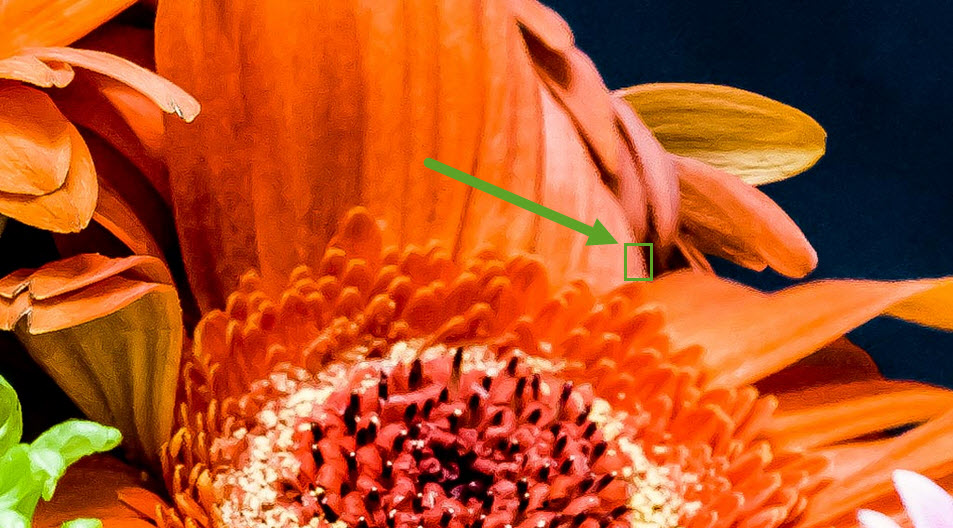



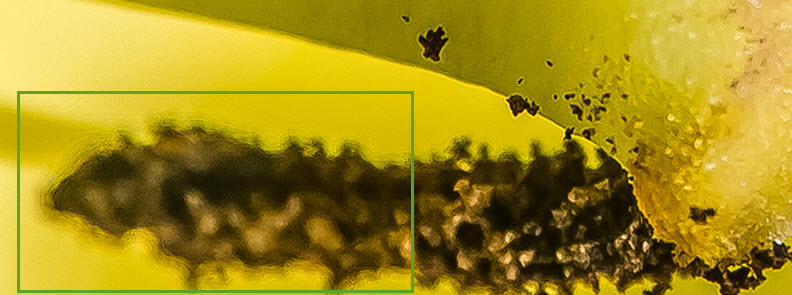 .
.