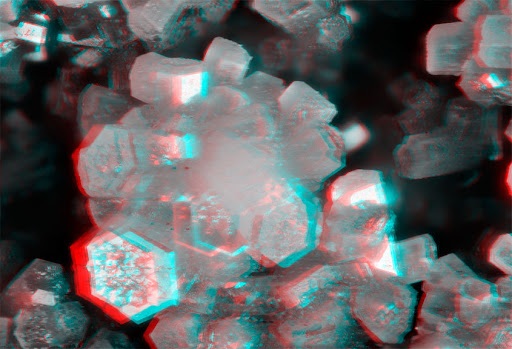A teacher wants "something going on" during a school open evening.
The objects won't be very small - of the order of 10 - 40mm across. They'll be electronics components, such as transducers, parts of circuit boards, or old hard drives. They'll be back-projected onto a frosted glass room divider, about 3m across.
I have about a day to do it so would appreciate hints to shorten my learning process. I won't be able to try the projections and reshoot.
My thoughts are that I don't need high resolution as it's projected, but I'll need bold contrasty colourful images. I haven't tried taking anaglyphs before.
Will I need the image to be sharp through the depth for the anaglyph to work well, or wll it look OK if it's not all in sharp focus?
I'm thinking to use:
- true stereo, rotating the subject 7 degrees between the two views,
small apertures, only enough focus stacking to make the main part of the subject clear,
relatively hard light.
(Yes I have a box of glasses)
The screen is outlined red, the (very bright) projector is ceiling mounted just out of shot, top left.
Grotty phone pic: