3D Deconvolution or Not on Fluorescence Stack
Moderators: rjlittlefield, ChrisR, Chris S., Pau
Sorry for saying the obvious, but the deconvolution images are stunning!
My extreme-macro.co.uk site, a learning site. Your comments and input there would be gratefully appreciated.
- Charles Krebs
- Posts: 5865
- Joined: Tue Aug 01, 2006 8:02 pm
- Location: Issaquah, WA USA
- Contact:
Rogelio's magnificent images naturally piqued my curiously about 3D deconvolution. After I saw the pricing on this software (and picked myself up off the floor!) I took two of the "regular stacks" Rogelio had placed in this post, dragged them into Photoshop and decided to play around with them. In addition to some "normal" Photoshop tweaking, two plug-ins were used.... Topaz "Clarity" and Power Retouche "Black Definition" (which will only work on 8 bit/channel images). The results greatly surprised me. I showed them to Rogelio, and he asked me show them here.
The first image is the "official" 3D convolution version. The middle image is the regular stack (as posted above), the third is the Photoshop reworked version of the regular stack. The settings used in Photoshop (mostly in the plug-ins) were more extreme than I ever recall using before (and would give a disastrous result with most pictures). But here it was possible to get a result that makes an interesting comparison to the 3D deconvolution. But... when you look at the pixel level the "heavy-handed" processing shows itself, and the 3D convolution version is much nicer at 100%. I don't know how much of that is a result of working on a low-res web-sized image. Probably would look at least a little better at 100% if the original high-res stack had been used.
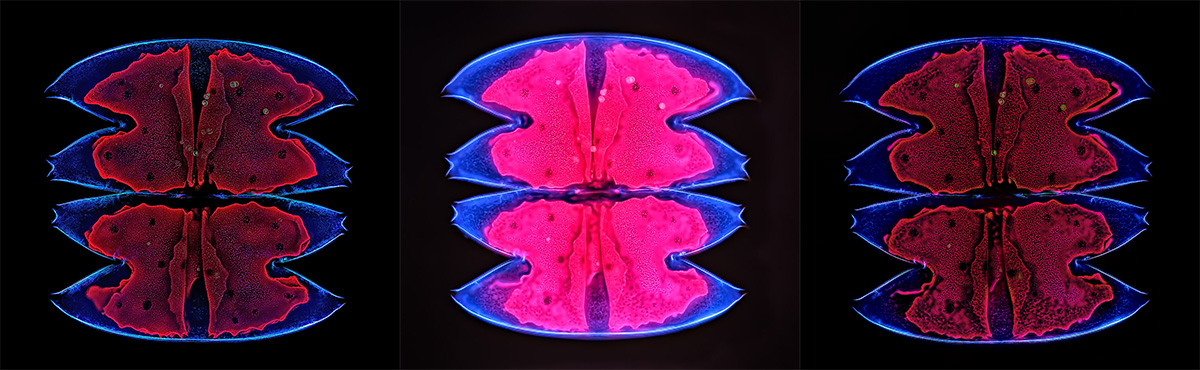
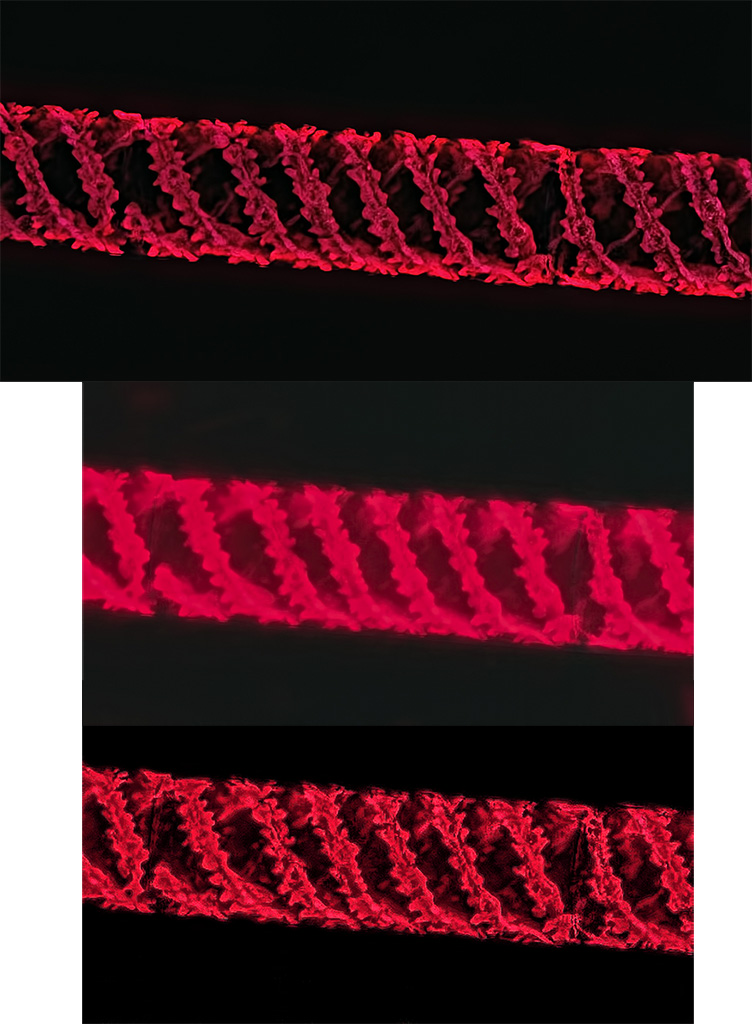
The first image is the "official" 3D convolution version. The middle image is the regular stack (as posted above), the third is the Photoshop reworked version of the regular stack. The settings used in Photoshop (mostly in the plug-ins) were more extreme than I ever recall using before (and would give a disastrous result with most pictures). But here it was possible to get a result that makes an interesting comparison to the 3D deconvolution. But... when you look at the pixel level the "heavy-handed" processing shows itself, and the 3D convolution version is much nicer at 100%. I don't know how much of that is a result of working on a low-res web-sized image. Probably would look at least a little better at 100% if the original high-res stack had been used.
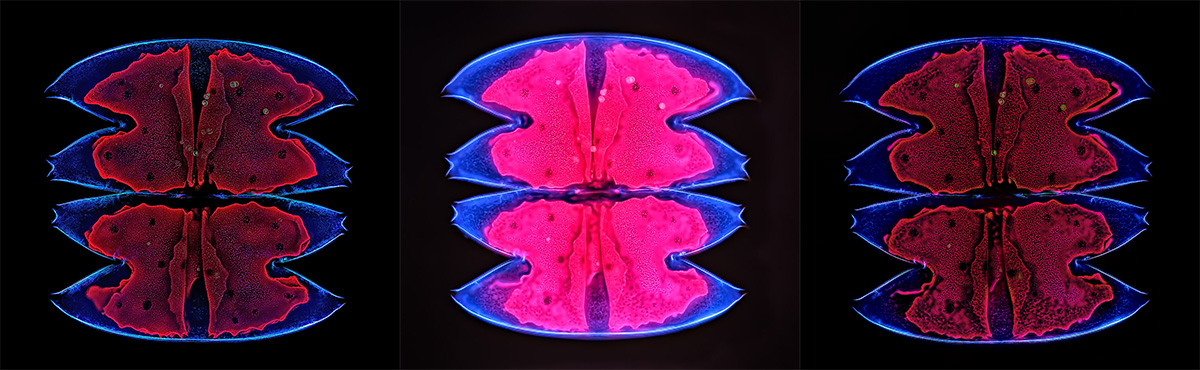
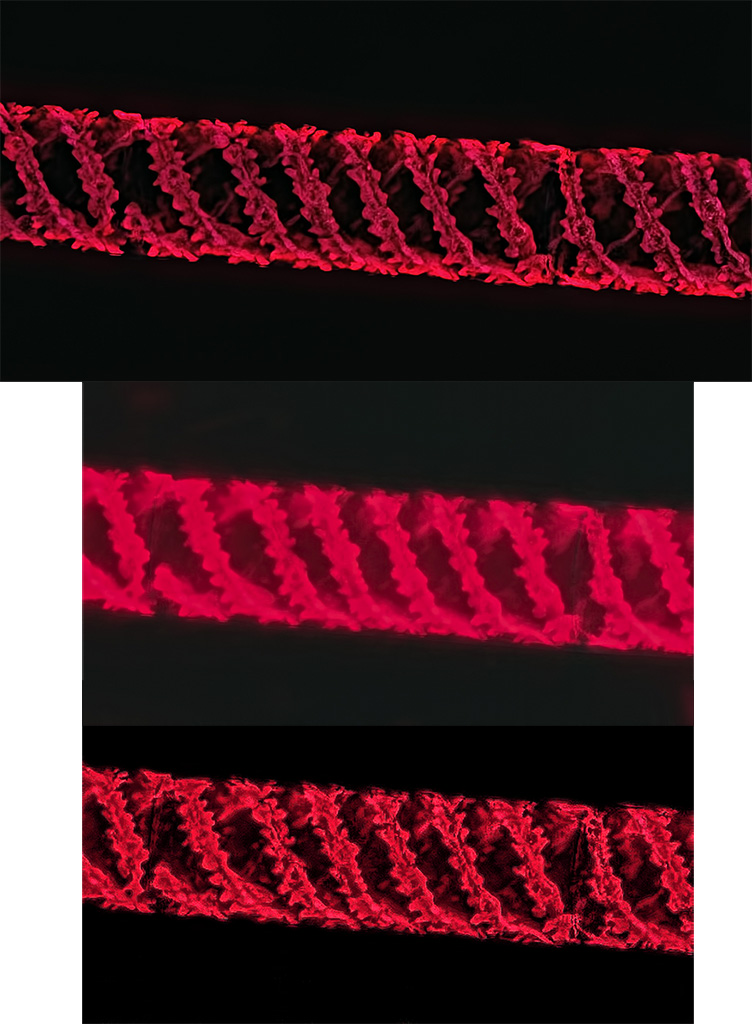
-
RogelioMoreno
- Posts: 2979
- Joined: Fri Nov 20, 2009 11:24 am
- Location: Panama
-
Bill Eldridge
- Posts: 161
- Joined: Thu May 23, 2013 6:46 am
- Location: Richmond, Virginia, USA
Yes, Charles Krebs, thanks. I was suffering a bad case of 3D deconvolution envy, but Clarity at 50 bucks and Black Definition at 19 Euros are manageable.
Would you mind sharing the settings that achieved these remarkable results?
Would you mind sharing the settings that achieved these remarkable results?
Charlie, I for one would love to see what one of Rogelio's original, high-res images would look like if put through your process. Any chance (presuming Rogelio doesn't mind and sends you a file), that you could show us?Charles Krebs wrote:I don't know how much of that is a result of working on a low-res web-sized image. Probably would look at least a little better at 100% if the original high-res stack had been used.
The differences between Rogelio's deconvolved images and your processed versions of the normal images do resemble the artifacts one sees when reprocessing low-res Web images--so the chances of a big improvement seem tantalizingly non-zero.
--Chris
- Lothar-Gutjahr
- Posts: 237
- Joined: Tue Dec 27, 2011 4:13 pm
- Location: Greece Perachora/Loutaki
The problem though with using Topaz is that it can't bring out data that isn't there. I can get something comparable to Charlie's processing using Topaz clarity and detail, but both still fail on the original stack compared to the deconvolution one on this area... because the data isn't there. Topaz also makes the whole bottom row quite 'mushy'.


My extreme-macro.co.uk site, a learning site. Your comments and input there would be gratefully appreciated.
-
Bill Eldridge
- Posts: 161
- Joined: Thu May 23, 2013 6:46 am
- Location: Richmond, Virginia, USA
I think the key takeaway from Charlie's efforts is just how much detail can be hiding in what seems like a blown-out mess. I've been playing with Topaz Detail and PS levels and have
been surprised at what can be revealed (awaiting permission to post).
descall's citation of free academicware shifts the focus of my 3D deconvolution envy from those with the financial wherewithal to those having the brains and time to master this technique.
Virginia Tech offers DecoJ, but DeconvolutionLab from Ecole Polytechnique Federale de Lausanne seems more promising for its automatic estimation of some parameters.
Both packages run on Windows and Mac. Some tips on using DeconvolutionLab can be found here.
been surprised at what can be revealed (awaiting permission to post).
descall's citation of free academicware shifts the focus of my 3D deconvolution envy from those with the financial wherewithal to those having the brains and time to master this technique.
Virginia Tech offers DecoJ, but DeconvolutionLab from Ecole Polytechnique Federale de Lausanne seems more promising for its automatic estimation of some parameters.
Both packages run on Windows and Mac. Some tips on using DeconvolutionLab can be found here.
- Cactusdave
- Posts: 1631
- Joined: Tue Jun 09, 2009 12:40 pm
- Location: Bromley, Kent, UK
The Topaz Detail plugin for Photoshop can give pretty good results with this kind of image. It has a lot of presets to play with and a lot of sliders to optimise. I've found the black level and highlight sliders particularly useful. I got the best results using strong sharpening as the default preset and playing around with the sliders, combining that with some tweaking of levels and curves in Photoshop gave a reasonable result, though not as good as Charles'. I would also agree with Johan that it's nigh on impossible to match exactly what the deconvolution software is achieving.
Leitz Ortholux 1, Zeiss standard, Nikon Diaphot inverted, Canon photographic gear
- Charles Krebs
- Posts: 5865
- Joined: Tue Aug 01, 2006 8:02 pm
- Location: Issaquah, WA USA
- Contact:
Realize I would never suggest that PS tweaking with these plug-ins can substitute for proper deconvolution software. But with these software packages costing up to $7k, it is interesting to see what can be accomplished "on the cheap" with tools we might already possess.
Bill...



johan...
Hopefully we will see more affordable deconvolution software become available.
Bill...
Yes that's a big part of it. As I mentioned, the settings used would almost always be a be a disaster with "regular" photographic images where we have some notions of the way things appear "naturally" to our eyes. But it seems with these fluorescence images we're dealing with visual representations we can't normally see, so our expectations are different and there are no cues to tell us if we are "over the top" or not.I think the key takeaway from Charlie's efforts is just how much detail can be hiding in what seems like a blown-out mess
Well I was literally "playing around" so no records were kept. But I did another quick version this morning and recorded a couple of the settings used. The "reds" were treated differently from the "blues". I made two passes on the reds with "Black Definition", masking certain parts in each case. PS "Levels" and "Hue/Saturation" were also used several times. This was all done pretty quickly trying to get a rough match to Rogelio's 3D deconvolution image.Would you mind sharing the settings that achieved these remarkable results?



johan...
True. But perhaps working from an original h-res 16 bit stack would do much better than using a down-sampled, compressed, web sized jpeg image.The problem though with using Topaz is that it can't bring out data that isn't there.
Hopefully we will see more affordable deconvolution software become available.
-
Bill Eldridge
- Posts: 161
- Joined: Thu May 23, 2013 6:46 am
- Location: Richmond, Virginia, USA
-
Bill Eldridge
- Posts: 161
- Joined: Thu May 23, 2013 6:46 am
- Location: Richmond, Virginia, USA
OK, with Rogelio's permission, here are a few very quick takes, less sophisticated than Charlie's, but using only Topaz Detail and PS saturation and levels. More time spent playing with Detail settings
and PS tools would likely produce less crude results, as would starting with hi-res images. On all of these, Photoshop Saturation = -20.

#1: Spyrogyra, Photoshop Levels blackpoint raised to 60, joints disappear.

#2: Spyrogyra, Photoshop Levels blackpoint raised only to 8 to show the joints

#3: Micrasterias furcata, blackpoint=62 for body, which was then masked--this high blackpoint made the ghostly spokes disappear. Remainder: Blackpoint=0, whitepoint=232


Topaz Detail settings for spyrogyra (left) and Micrasterias furcata (right)
and PS tools would likely produce less crude results, as would starting with hi-res images. On all of these, Photoshop Saturation = -20.

#1: Spyrogyra, Photoshop Levels blackpoint raised to 60, joints disappear.

#2: Spyrogyra, Photoshop Levels blackpoint raised only to 8 to show the joints

#3: Micrasterias furcata, blackpoint=62 for body, which was then masked--this high blackpoint made the ghostly spokes disappear. Remainder: Blackpoint=0, whitepoint=232


Topaz Detail settings for spyrogyra (left) and Micrasterias furcata (right)
-
RogelioMoreno
- Posts: 2979
- Joined: Fri Nov 20, 2009 11:24 am
- Location: Panama
I did a test with a darkfield stack and the normal stack is better than the 3D deconvolution.
I read that 3D deconvolution works with fluorescence images because the light is incoherent and the light for bright field, reflected, phase contrast, DIC, etc is coherent (better results with coherent light).
I wonder how much a stack of reflected diffused illumination can get better using some coherent illumination (you can get coherent light with a small hole in front of the light source, maybe somebody can do that test.
Rogelio
I read that 3D deconvolution works with fluorescence images because the light is incoherent and the light for bright field, reflected, phase contrast, DIC, etc is coherent (better results with coherent light).
I wonder how much a stack of reflected diffused illumination can get better using some coherent illumination (you can get coherent light with a small hole in front of the light source, maybe somebody can do that test.
Rogelio
-
Peter De Smidt
- Posts: 233
- Joined: Thu Jan 05, 2012 9:10 am
- Contact:

