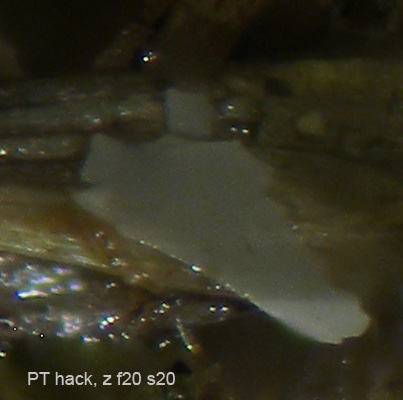Bruce,
Thanks for sending me your stack and giving permission to post results from working with it.
This has turned out to be a very interesting problem indeed. I ended up testing with CombineZ5, Helicon Focus 4.03, and PTgui 5.8.4 with my extended depth-of-field hack (pano12.dll, FileVersion: 2.8.0). I did not test with CombineZM. As far as I know, it's equivalent to CombineZ5 for this application.
I think the essence of the problem is very similar to what phero66 ran into.
In the area of that detached chunk of shell, the actual visible detail is fairly low contrast and is not very sharp. The software, unfortunately, is looking for pixel-level detail. It thinks it finds some, but what it finds is actually noise, not detail. Of course there is no correlation between the frame of most noise and the frame of sharpest focus, so the depth map is nonsense. It's really quite dramatic nonsense. If you step through the CombineZ5 processing and look at the depth map right after it has done its Fill Gaps, you can see that the depth map is slewing from first frame to last frame and everything in between.
I tried running the stack through Helicon Focus with default parameters R=8, S=4, and it had very similar problems to CombineZ5. There's no way to look into the workings of Helicon Focus, but I speculate that it's doing the same thing (getting distracted by noise).
I played around with resizing the images before running CombineZ5 and Helicon Focus. I was hopeful that reducing by 4X (to around 800 pixels) before processing would take care of the problem, both by reducing noise and by shrinking the detail to be pixel-sized. That helped with CombineZ5, but not with Helicon Focus, and I was not happy with the CombineZ5 result at that resolution. Reducing by 2X did not seem to help with either software.
On the other hand, leaving the images at full size, it did help to set Helicon Focus R=16, leaving S=4 as default. But R=16, S=8 was a disaster -- fuzzy all over. I don't completely understand how R and S play together in HF. S in particular seems to be pretty sensitive -- when I turn it very far up or down, things get worse.
Normally I work with just CombineZ5 (or CombineZM) and with Helicon Focus. But this time, just to cover the bases, I also backed up and tried my Panorama Tools hack (PT, described
here).
To my considerable surprise, the PT image came out looking better than both CombineZ5 and Helicon Focus. It exposed more detail, particularly in dark, low contrast areas.
Here are some images. These are all straight out of the software, no preprocessing of the stack, no retouching or filtering of the output. Images have been cropped and resized for display, and the full-frame images have been level-adjusted to match your earlier CombineZ post.
I hope that these results are useful, though I am afraid that they do not make life any simpler.
--Rik
The following image is equivalent to an actual pixels crop of full size images (e.g 3264x2448) processed with z f20 s20. The cropping here was mostly done in PTgui to make the processing faster. This is a full stack, all 18 frames.
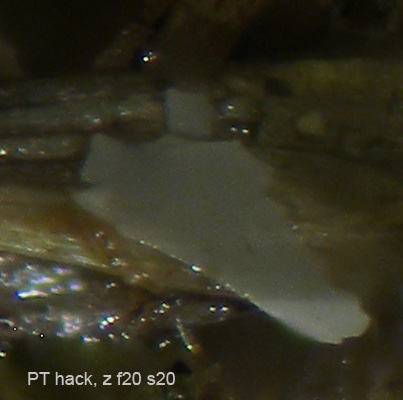
The following image was generated using a PTgui "panorama size" of 1600 pixels wide. This means that the 3264-pixel input images were resized on the fly to 1600 pixels wide. The z f9 s9 parameters were applied to those, generating a 1600 pixels output image, which was resized to 800 for display here.

And finally, Helicon Focus with the R parameter adjusted.